将iPhone系统升级到ios15.2之后,大家在使用提醒事项时可以更轻松地管理标签了,那么苹果手机提醒事项怎么重命名标签?下面小编给大家介绍一下iPhone提醒事项标签重命名方法,一起来
将iPhone系统升级到ios15.2之后,大家在使用提醒事项时可以更轻松地管理标签了,那么苹果手机提醒事项怎么重命名标签?下面小编给大家介绍一下iPhone提醒事项标签重命名方法,一起来看看吧。
苹果手机提醒事项怎么重命名标签?iPhone提醒事项标签重命名方法

1、打开app
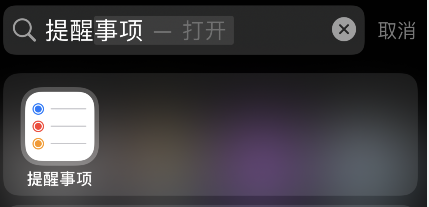
2、长按标签
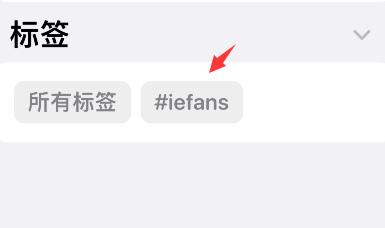
3、点击重命名标签

4、可以输入新标签名称
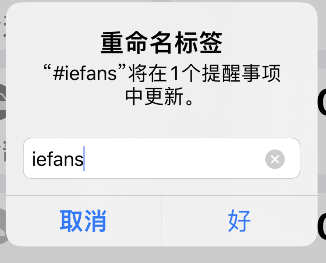
以上这篇文章就是iPhone提醒事项标签重命名方法,更多精彩教程请关注自由互联!
