iPhone手机升级ios15后支持电话降噪,那很多小伙伴都想知道iphone13电话降噪在哪?下面小编给大家带来了iphone13开启电话降噪功能步骤介绍,一起来看看吧。 iphone13电话降噪在哪?iphone13开启
iPhone手机升级ios15后支持电话降噪,那很多小伙伴都想知道iphone13电话降噪在哪?下面小编给大家带来了iphone13开启电话降噪功能步骤介绍,一起来看看吧。
iphone13电话降噪在哪?iphone13开启电话降噪功能步骤介绍
1、在手机设置菜单中点击【辅助功能】。

2、在辅助功能页面,点击【音频/视觉】。

3、将【电话降噪】的开关开启即可。
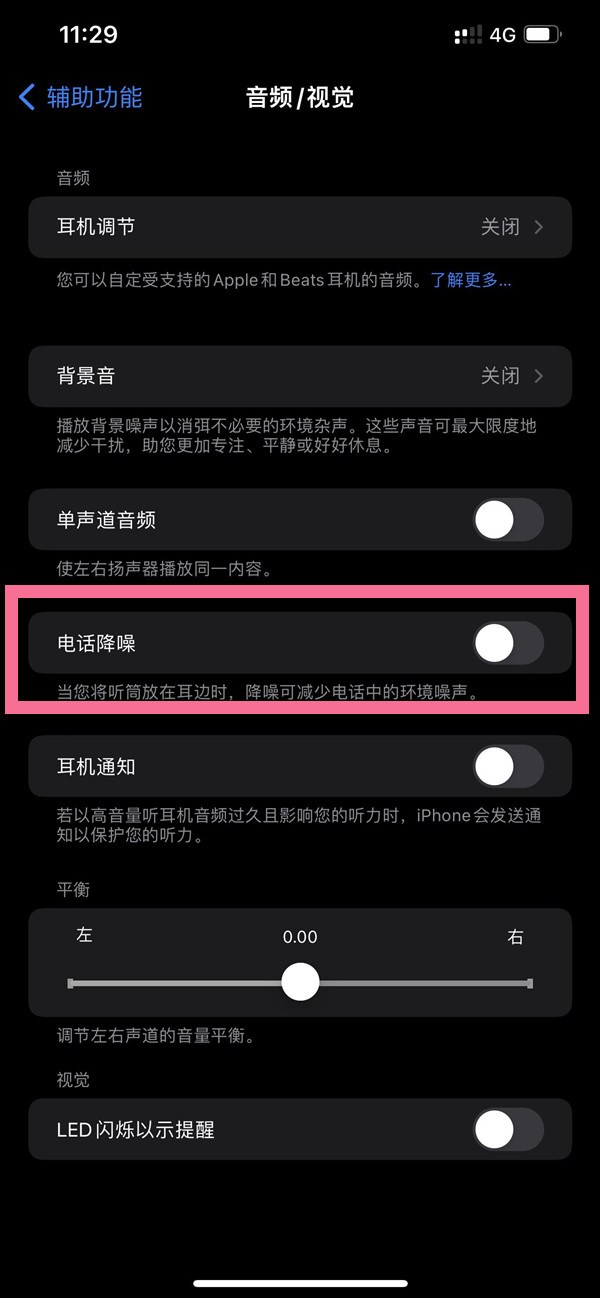
以上这篇文章就是iphone13开启电话降噪功能步骤介绍,更多精彩教程请关注自由互联!
