近日有一些小伙伴咨询小编iphone13promax电池百分比在哪里设置?下面就为大家带来了iphone13promax电池百分比的设置方法,有需要的小伙伴可以来了解了解哦。 iphone13promax电池百分比在哪里
近日有一些小伙伴咨询小编iphone13promax电池百分比在哪里设置?下面就为大家带来了iphone13promax电池百分比的设置方法,有需要的小伙伴可以来了解了解哦。
iphone13promax电池百分比在哪里设置?iphone13promax电池百分比设置方法
第一步:首先我们长按手机桌面空白处后,点击编辑页面左上角的【+】进入小组件添加页面(如图所示)。
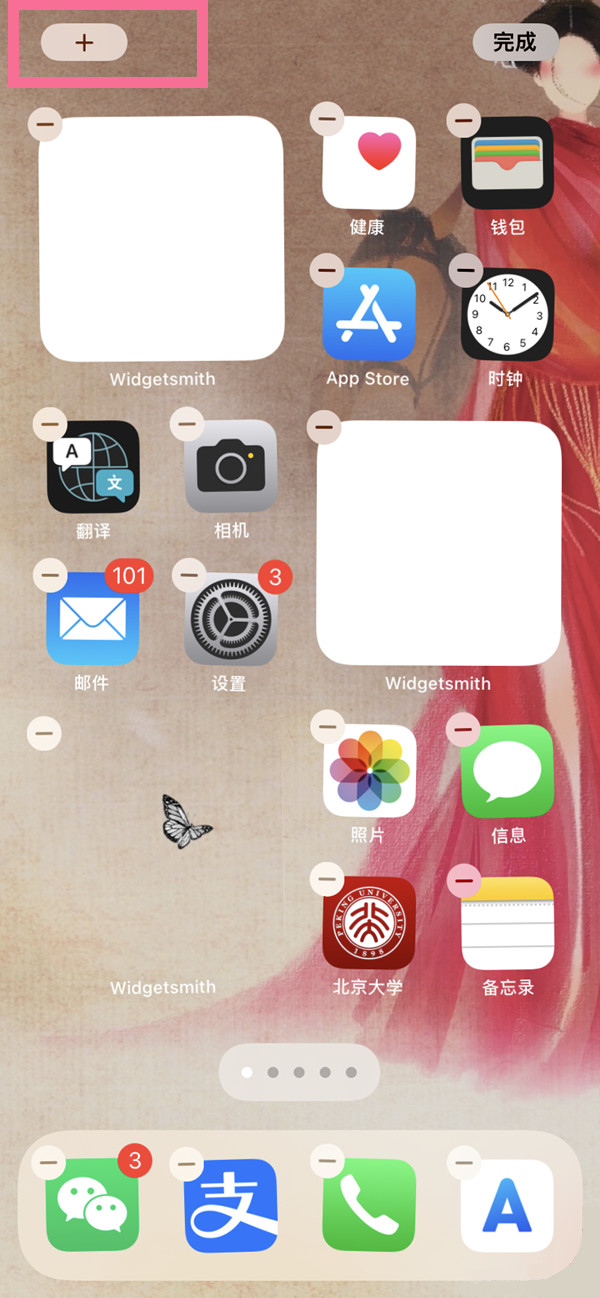
第二步:然后我们找到电池小组件,选择样式后,点击【添加小组件】就可以了(如图所示)。

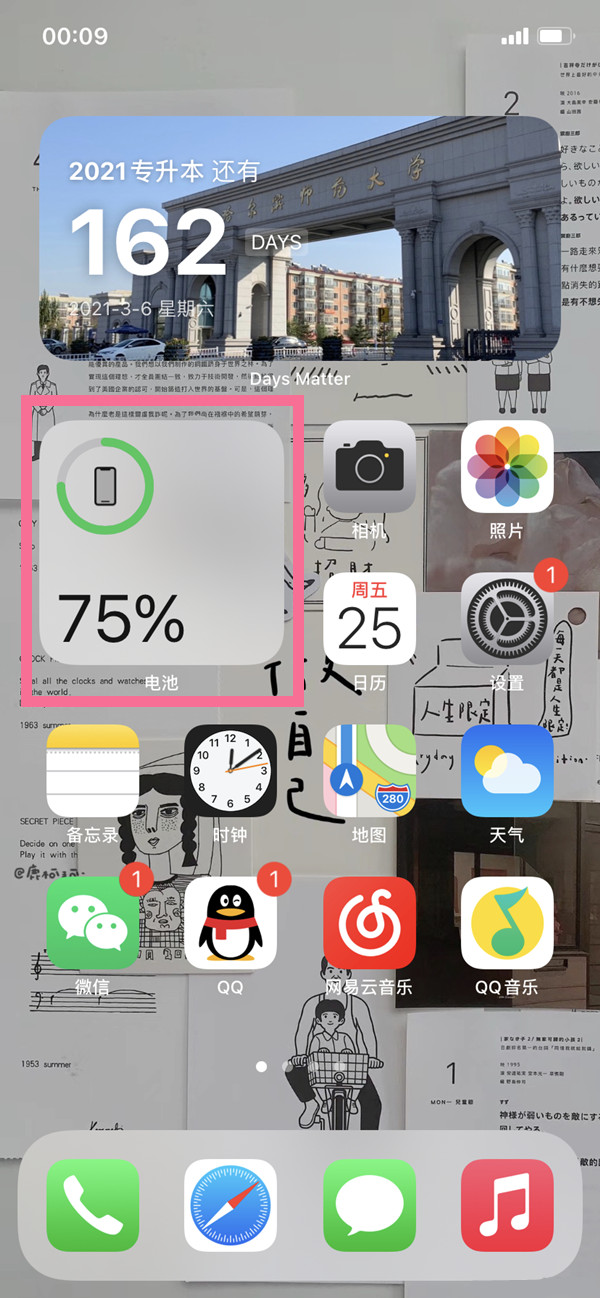
第三步:你也可以在手机主屏幕右上角下滑打开控制中心,在电池图标旁边就可以看到电池百分比了(如图所示)。
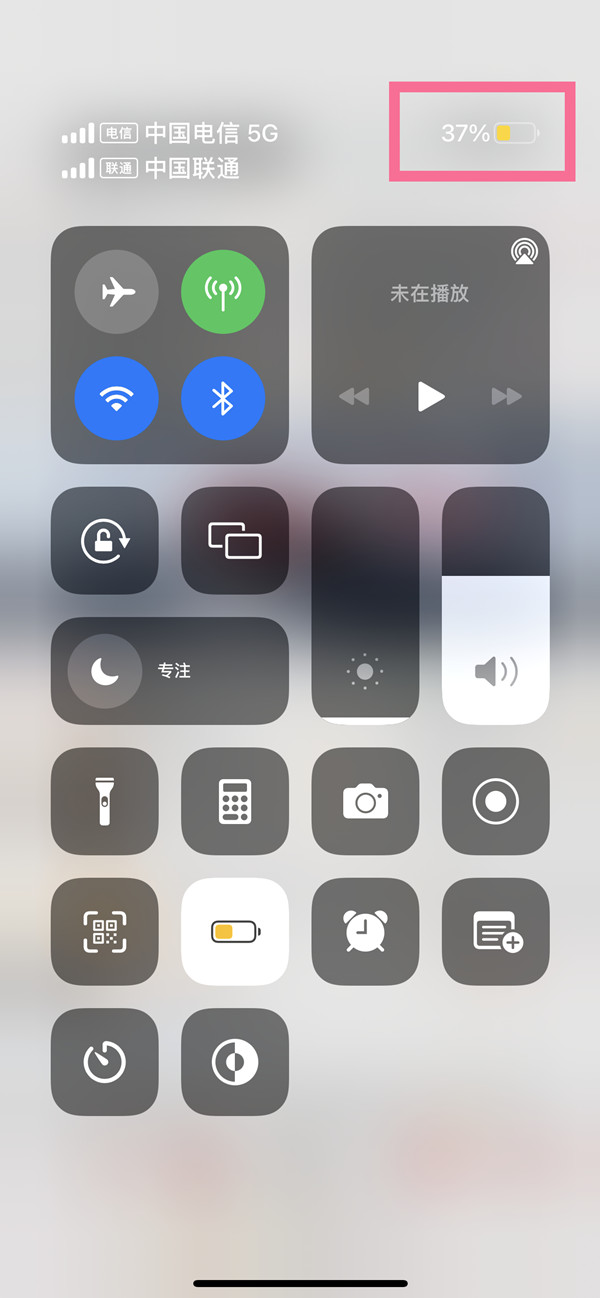
本文以iphone13promax为例适用于iOS 15系统
以上就是给大家分享的iphone13promax电池百分比在哪里设置的全部内容,更多精彩内容尽在自由互联!
