微信支持边写边译功能,那如果不需要的话,要怎么关闭呢?小编今天为您整理了微信边写边译功能关闭方法,一起看看吧! 微信边写边译功能如何关闭?微信边写边译功能关闭方法 方法
微信支持边写边译功能,那如果不需要的话,要怎么关闭呢?小编今天为您整理了微信边写边译功能关闭方法,一起看看吧!
微信边写边译功能如何关闭?微信边写边译功能关闭方法
方法一:
1、打开微信,点击边写边译边框。
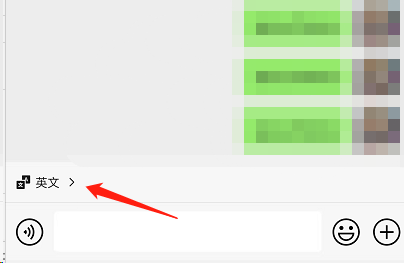
2、点击关闭翻译即可。
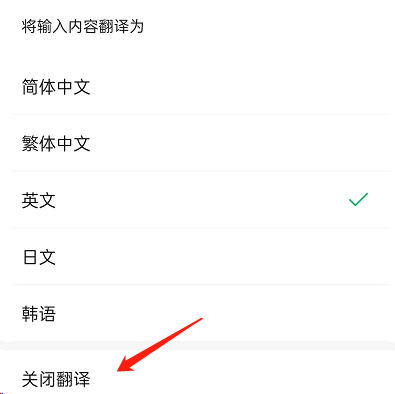
方法二:
长按文本框,点击关闭翻译即可。
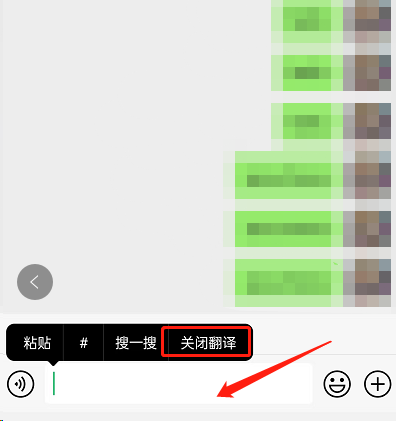
谢谢大家阅读观看,希望本文能帮到大家!
