近日有一些小伙伴咨询小编向日葵客户端如何开启双重验证访问?下面就为大家带来了向日葵客户端开启双重验证访问的方法,有需要的小伙伴可以来了解了解哦。 向日葵客户端如何开
近日有一些小伙伴咨询小编向日葵客户端如何开启双重验证访问?下面就为大家带来了向日葵客户端开启双重验证访问的方法,有需要的小伙伴可以来了解了解哦。
向日葵客户端如何开启双重验证访问?向日葵客户端设置双重验证访问方法
1、打开向日葵客户端(如图所示)。

2、点击菜单图标按钮(如图所示)。

3、点击设置(如图所示)。
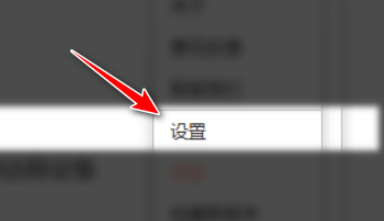
4、点击远控本机(如图所示)。

5、勾选开启“双重验证访问”(如图所示)。

以上就是给大家分享的向日葵客户端如何开启双重验证访问的全部内容,更多精彩内容尽在自由互联!
