很多人不知道微信收藏怎么转发好友?今日为你们带来的文章是微信收藏转发好友的方法,还有不清楚小伙伴和小编一起去学习一下吧。 微信收藏怎么转发好友?微信收藏转发好友的方法
很多人不知道微信收藏怎么转发好友?今日为你们带来的文章是微信收藏转发好友的方法,还有不清楚小伙伴和小编一起去学习一下吧。
微信收藏怎么转发好友?微信收藏转发好友的方法
1、在微信中点击右下角的【我】进入到其个人界面 (如图所示);
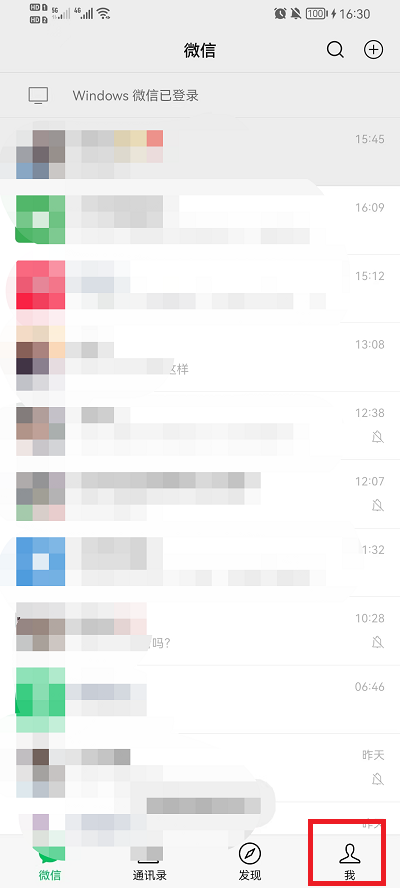
2、在个人页面,进入到其中的【收藏】功能 (如图所示);
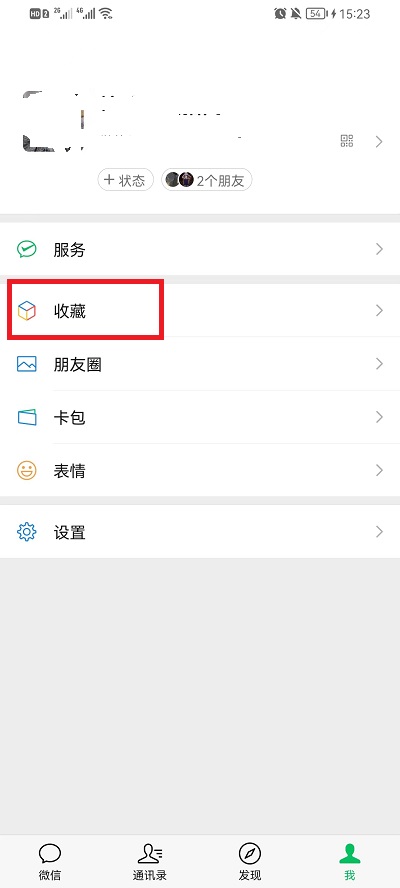
3、在收藏内容中,找到想要转发的内容,长按此内容就会弹出选项,在选项中点击【转发】进行转发 (如图所示);
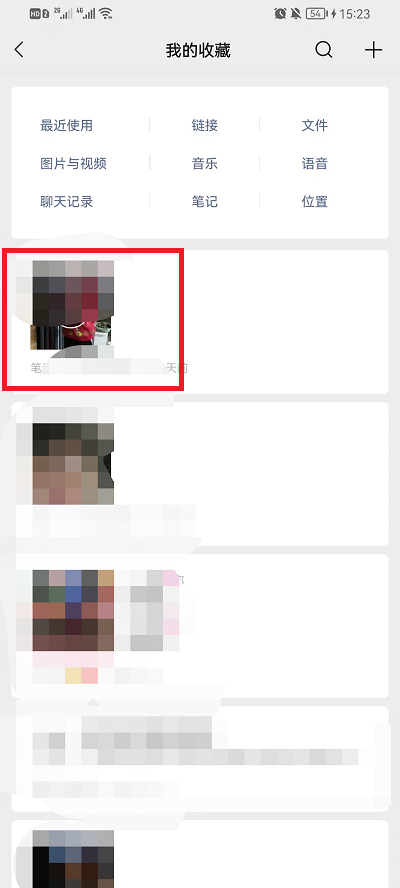
4、在转发界面中,选择好友进行转发即可 (如图所示)。
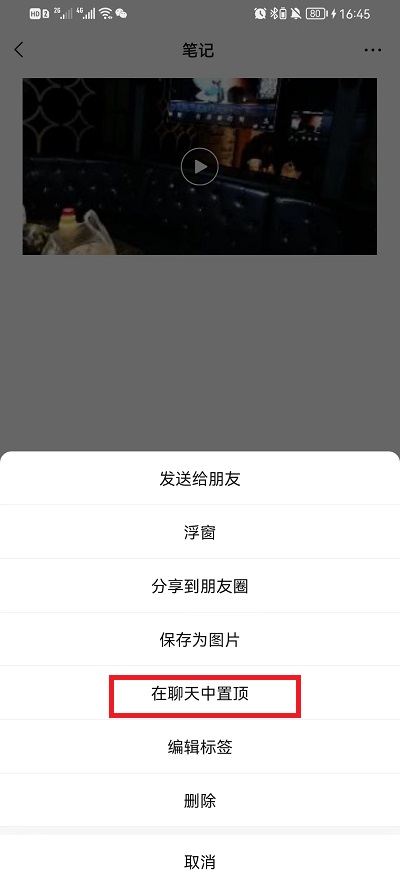
以上就是给大家分享的微信收藏怎么转发好友的全部内容,更多精彩内容尽在自由互联!
