很多人不知道QQ看点绿色模式怎么关?今日为你们带来的文章是QQ看点绿色模式的关闭方法,还有不清楚小伙伴和小编一起去学习一下吧。 QQ看点绿色模式怎么关?QQ看点绿色模式关闭方法
很多人不知道QQ看点绿色模式怎么关?今日为你们带来的文章是QQ看点绿色模式的关闭方法,还有不清楚小伙伴和小编一起去学习一下吧。
QQ看点绿色模式怎么关?QQ看点绿色模式关闭方法
1、打开QQ,进入QQ看点,点击右上角头像(如图所示)。
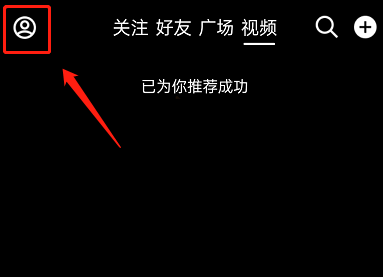
2、点击右上角设置(如图所示)。
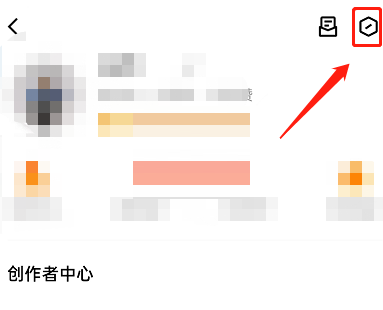
3、找到绿色模式,关掉右侧开关即可(如图所示)。
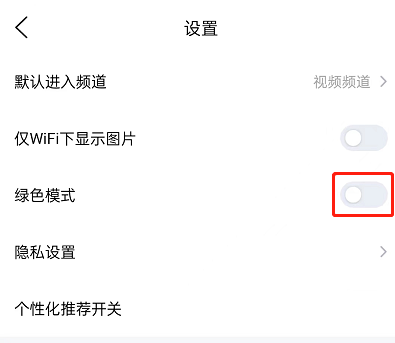
以上就是给大家分享的QQ看点绿色模式怎么关的全部内容,更多精彩内容尽在自由互联!
