近日有一些小伙伴咨询小编revit2022安装失败怎么办?下面就为大家带来了revit2022安装失败的解决方法,有需要的小伙伴可以来了解了解哦。
revit2022安装失败怎么办?revit2022安装失败的解决方法
解决方法一:
第一步:运行“C:ProgramDataAutodeskUninstallersAutodeskRevit2022”路径下的“AdskUninstallHelper”工具。
(该工具也可能不在该路径下,可以在电脑中使用搜索工具来查找它)
第二步:在其中找到revit的所有版本,将它们卸载。
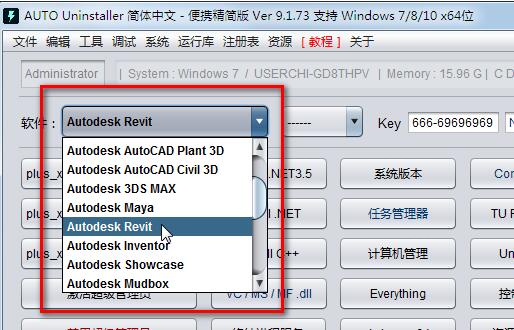
第三步:卸载完成后,重启电脑再尝试安装revit2022就可以成功安装了。

解决方法二:
第一步:如果卸载后还是安装失败,可以尝试清理注册表。
第二步:右键“开始菜单”,打开其中的“运行”
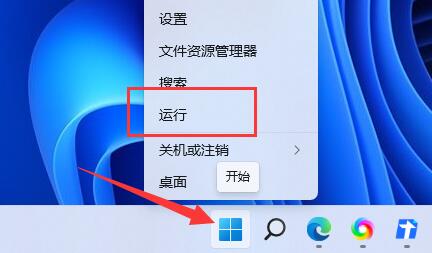
第三步:在其中输入“regedit”回车确定打开注册表。
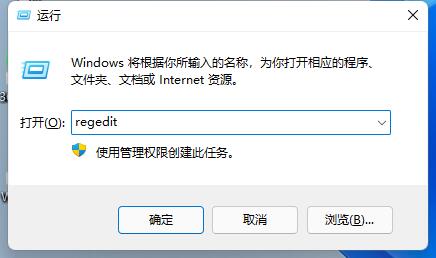
第四步:将“计算机HKEY_LOCAL_MACHINESOFTWAREMicrosoftWindowsCurrentVersionUninstall”路径复制粘贴进去。

第五步:在列表中找到“{7346B4A0-2200-0510-0000-705C0D862004}”项。
第六步:将他重命名为“{7346B4A0-2200-0510-0000-705C0D862004}.old”就能继续安装revit2022了。
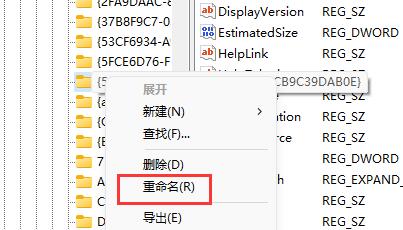
以上就是给大家分享的revit2022安装失败怎么办的全部内容,更多精彩内容尽在自由互联!
