在使用steam购买游戏的时候,很多小伙伴想知道交易暂挂如何取消,下面小编就为大家详细的介绍一下,大家感兴趣的话就一起来了解下吧! steam交易暂挂如何取消?steam交易暂挂取消步骤
在使用steam购买游戏的时候,很多小伙伴想知道交易暂挂如何取消,下面小编就为大家详细的介绍一下,大家感兴趣的话就一起来了解下吧!
steam交易暂挂如何取消?steam交易暂挂取消步骤
1、首先登录手机SteamMobile app,点击【steam令牌】。
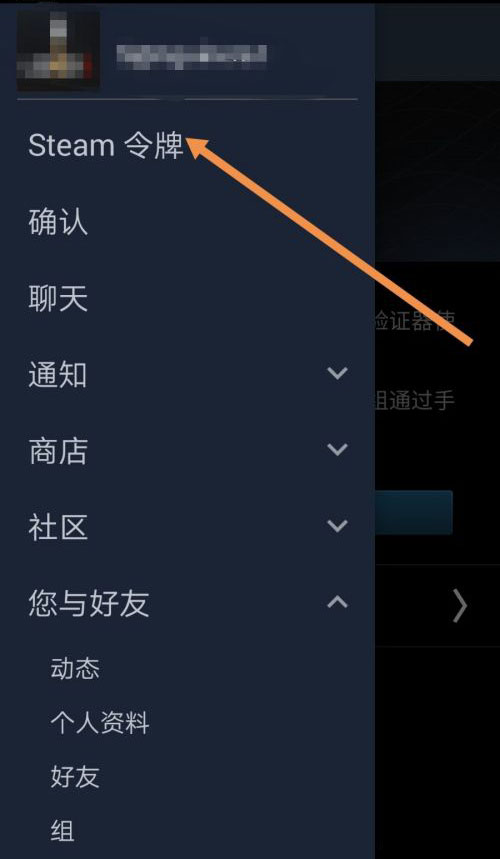
2、然后点击【添加验证器】,输入手机验证码,点击【提交】,按提示操作绑定令牌。
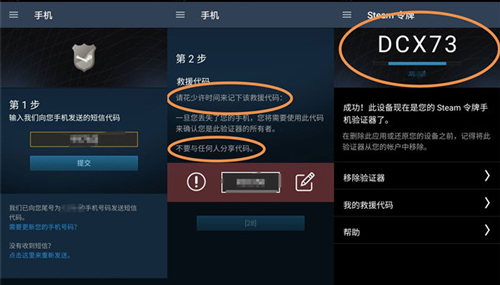
3、接着重新登录steam客户端并验证安全码后,上架市场的物品即可取消暂挂。
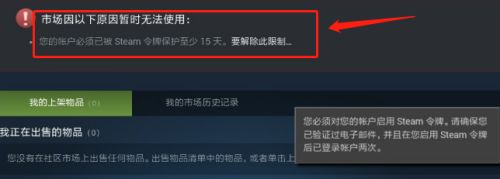
以上这篇文章就是steam交易暂挂取消步骤,更多精彩教程请关注自由互联!
