网易云音乐云贝如何兑换商品?在网易云音乐中有一种特殊的货币叫做云贝,领取云贝后,我们可以在官方的商城中兑换自己想要的商品。很多小伙伴都想知道领取商品的具体流程,下面
网易云音乐云贝如何兑换商品?在网易云音乐中有一种特殊的货币叫做云贝,领取云贝后,我们可以在官方的商城中兑换自己想要的商品。很多小伙伴都想知道领取商品的具体流程,下面小编给大家介绍一下网易云音乐云贝兑换商品方法,一起来看看吧。
网易云音乐云贝如何兑换商品?网易云音乐云贝兑换商品方法介绍

1、进入软件首页,点击上方的三点。

2、选择【云贝中心】。

3、找到下方的商品,点击兑换就可以了。
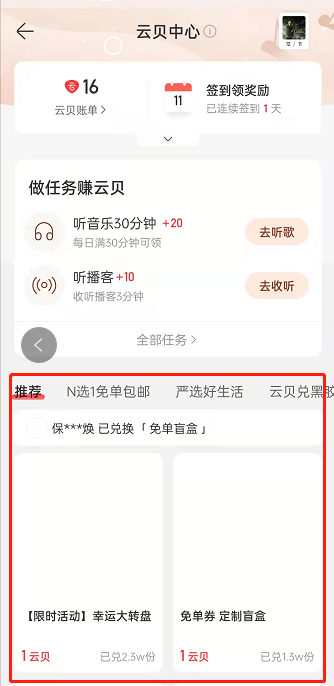
以上这篇文章就是网易云音乐云贝兑换商品方法介绍,更多精彩教程请关注自由互联!
