我们可以在cctalk上面学习上课,那么CCtalk头像挂件在哪里设置呢?下面小编就为大家详细的介绍一下,大家感兴趣的话就一起来了解下吧! CCtalk头像挂件在哪里设置?CCtalk头像挂件设置教程
我们可以在cctalk上面学习上课,那么CCtalk头像挂件在哪里设置呢?下面小编就为大家详细的介绍一下,大家感兴趣的话就一起来了解下吧!
CCtalk头像挂件在哪里设置?CCtalk头像挂件设置教程
1、首先打开cctalk的首页,点击右下角的我的。
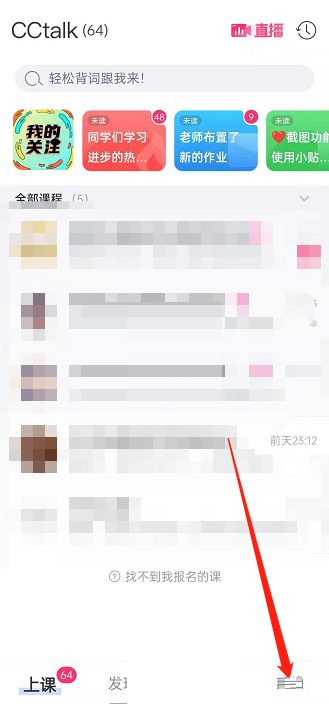
2、然后选择【我的装扮】。

3、在这里就可以设置头衔挂件以及勋章了。
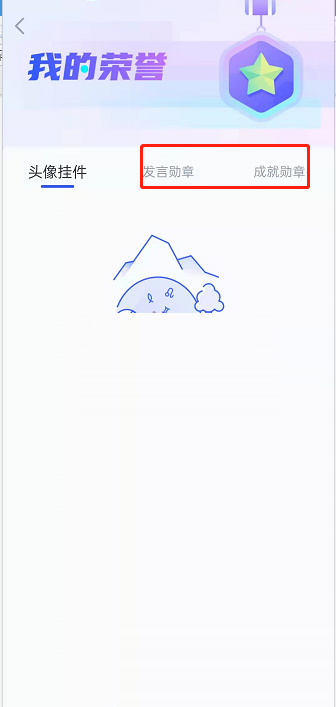
以上就是关于CCtalk头像挂件设置教程的全部内容了,希望对大家有所帮助。
