华为畅享10s如何连接电脑,很多小伙伴都还不知道,下面IEfans小编为大家整理了将畅享10s连上电脑流程一览,一起来看看吧! 华为畅享10s怎么连接电脑? 1、首先我们用数据线把手机和电
华为畅享10s如何连接电脑,很多小伙伴都还不知道,下面IEfans小编为大家整理了将畅享10s连上电脑流程一览,一起来看看吧!

华为畅享10s怎么连接电脑?
1、首先我们用数据线把手机和电脑连接起来,如果没有弹出提示让我们点击打开USB的话,先点击进入手机桌面上的【设置】。

2、进入设置菜单后,找到并点击打开【系统和更新】。

3、在系统菜单下点击进入【开发人员选项】。
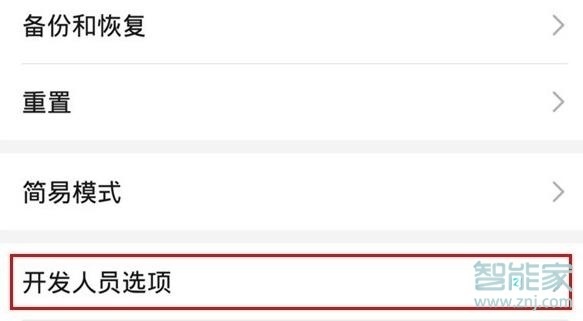
4、点击打开【开发者选项】的开关。

5、接下来点击打开【USB调试】的开关,还可以点击打开下面的【连接USB时总是弹出提示】的开关,这样手机插上电脑时会自动弹出提示让我们点击打开USB,就不会连接电脑没反应了,打开USB后,在通知栏把【仅充电】改成【管理文件】或者【查看照片】即可连接电脑传输文件了。
华为畅享10s相关攻略推荐:
华为畅享10s如何显示步数
华为畅享10s如何调节虚拟按键
华为畅享10s如何关掉应用悬浮窗

喜欢小编为您带来的将畅享10s连上电脑流程一览吗?希望可以帮到您~更多相关内容尽在IE浏览器中文网站。
