vivox30如何设置应用锁,很多朋友在使用中都存在这个疑惑,那就来看看iefans小编为大家分享x30应用锁设定方法讲解,感兴趣的朋友可以了解一下哦~ vivox30怎么设置应用锁? 1.首先进入手
vivox30如何设置应用锁,很多朋友在使用中都存在这个疑惑,那就来看看iefans小编为大家分享x30应用锁设定方法讲解,感兴趣的朋友可以了解一下哦~

vivox30怎么设置应用锁?
1.首先进入手机桌面,点击设置图标。

2.然后点击安全与隐私选项,接着点击隐私与应用加密。
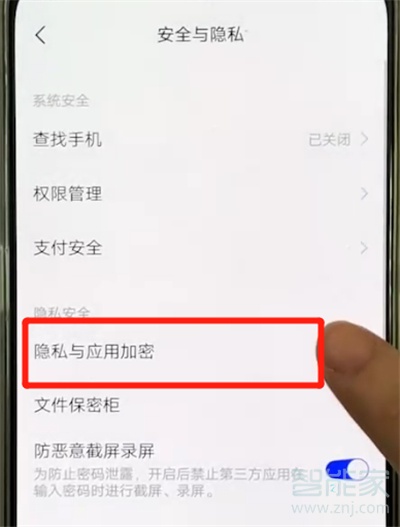
3.输入你的隐私密码,然后选择你要加密的应用,将开关开启即可。
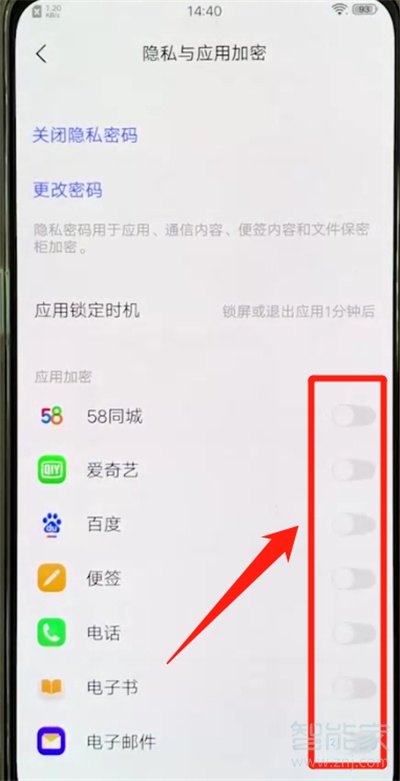
喜欢小编为您带来的x30应用锁设定方法讲解吗?希望可以帮到您~更多相关内容尽在IE浏览器中文网站。
