知乎中的夜间模式跟随系统很多小伙伴想知道怎么将其关闭,下面小编给大家整理了相关步骤介绍,感兴趣的小伙伴不要错过哦! 知乎在哪里关闭夜间模式跟随系统?知乎关闭夜间模式跟
知乎中的夜间模式跟随系统很多小伙伴想知道怎么将其关闭,下面小编给大家整理了相关步骤介绍,感兴趣的小伙伴不要错过哦!
知乎在哪里关闭夜间模式跟随系统?知乎关闭夜间模式跟随系统步骤方法
1、首先打开知乎,点击我的。
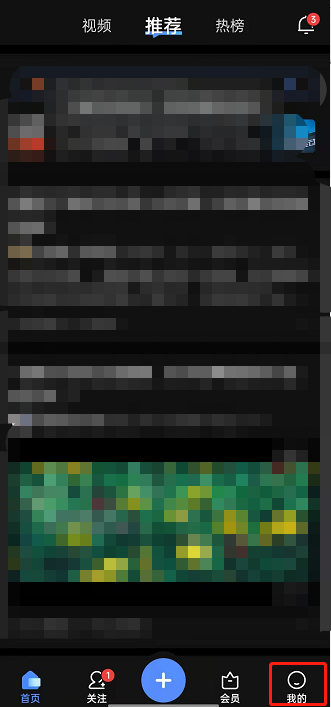
2、然后点击右上角的设置。

3、接着将夜间模式跟随系统设置右侧按钮关闭即可。

谢谢大家的阅读这篇知乎关闭夜间模式跟随系统步骤方法,希望本文能帮助到大家!更多精彩教程请关注自由互联!
