在淘宝可以看到很多主播在直播卖货,那淘宝怎么开直播卖货的呢,下面小编给大家介绍一下淘宝开启直播卖货方法,一起来看看吧~ 淘宝怎么开直播卖货?淘宝开启直播卖货方法 1、打
在淘宝可以看到很多主播在直播卖货,那淘宝怎么开直播卖货的呢,下面小编给大家介绍一下淘宝开启直播卖货方法,一起来看看吧~
淘宝怎么开直播卖货?淘宝开启直播卖货方法
1、打开淘宝主播app,点击“立即入驻,即可开启直播”,再完成认证。


2、再更多工具中,点击创建预告。
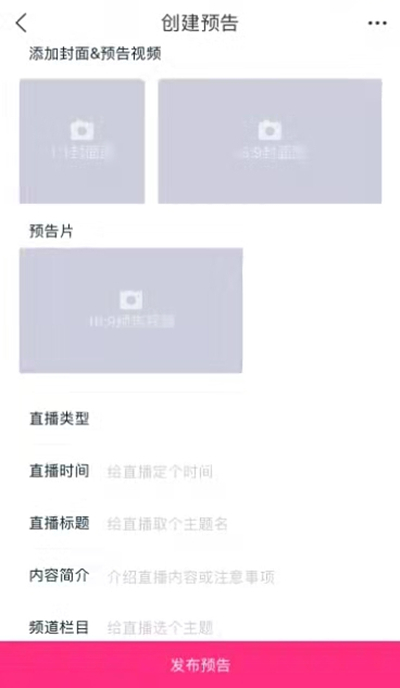
3、点击上一步创建好的预告,调整画面。

4、点击开始直播,开始后手机界面左滑可以随时看到数据调整直播效果。
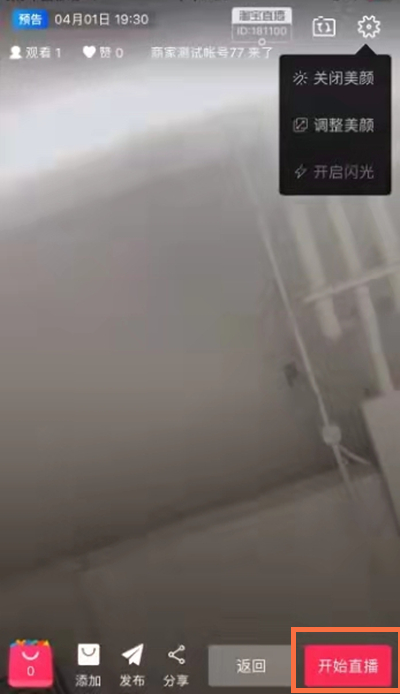
以上这篇文章就是淘宝开启直播卖货方法,更多精彩内容尽在自由互联!
