开车时开启车载功能十分的方便,那么vivo手机智能车载在哪里开启呢?下面小编给大家整理了相关步骤介绍,感兴趣的小伙伴不要错过哦! vivo手机智能车载在哪里开启?vivo手机智能车载开
开车时开启车载功能十分的方便,那么vivo手机智能车载在哪里开启呢?下面小编给大家整理了相关步骤介绍,感兴趣的小伙伴不要错过哦!
vivo手机智能车载在哪里开启?vivo手机智能车载开启方法
1、首先打开设置菜单,点击其他网络与连接。

2、然后选择智能车载,点击优先连接,选择自己需要的车载方式就可以了。

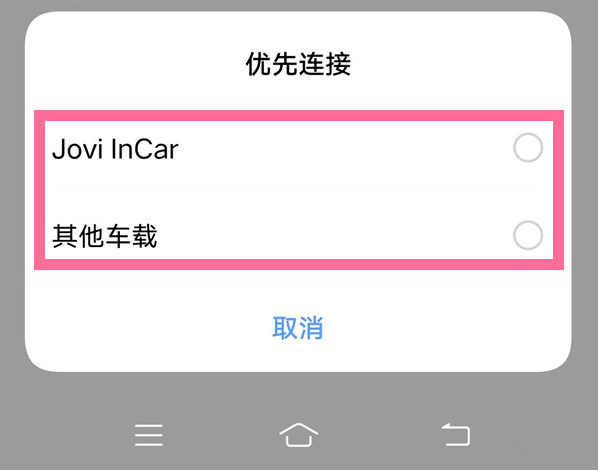
以上就是关于vivo手机智能车载开启方法的全部内容了,希望对大家有所帮助。
