百度地图上线了光与夜之恋男主皮肤,那么如何切换光与夜之恋男主皮肤呢?下面小编给大家整理了相关步骤介绍,感兴趣的小伙伴不要错过哦! 百度地图如何切换光与夜之恋男主皮肤
百度地图上线了光与夜之恋男主皮肤,那么如何切换光与夜之恋男主皮肤呢?下面小编给大家整理了相关步骤介绍,感兴趣的小伙伴不要错过哦!
百度地图如何切换光与夜之恋男主皮肤?百度地图切换光与夜之恋男主皮肤教程
1、首先打开软件,选择右上角的图层。
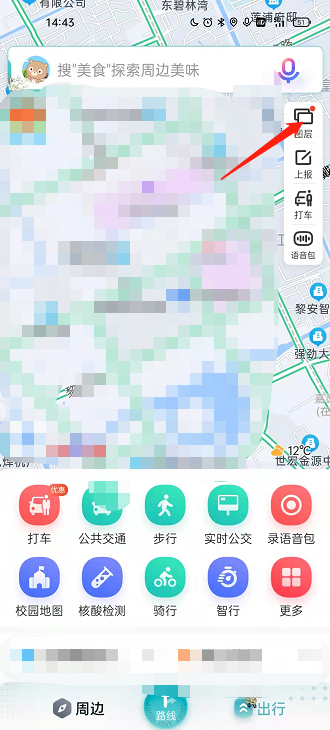
2、然后下滑。

3、找到【地图装扮】,然后选择自己喜欢的装扮即可。
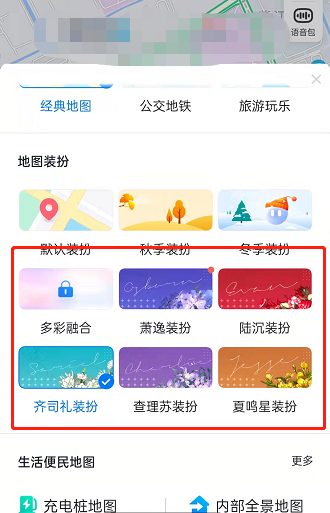
以上就是关于百度地图切换光与夜之恋男主皮肤教程的全部内容了,希望对大家有所帮助。
