今天小编就带大家来共同学习bigemap无法连接服务器的解决方案。希望可以帮助到有需要的小伙伴哦,下面就是详细完整的操作步骤,快跟小编一起来学习一下吧! bigemap无法连接服务器怎
今天小编就带大家来共同学习bigemap无法连接服务器的解决方案。希望可以帮助到有需要的小伙伴哦,下面就是详细完整的操作步骤,快跟小编一起来学习一下吧!
bigemap无法连接服务器怎么办?bigemap无法连接服务器解决方案
1.软件在启动的时候,出现无法访问网络情况,如下图所示:
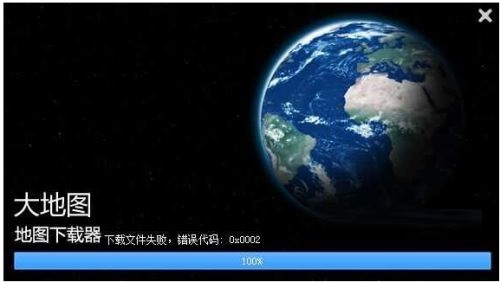
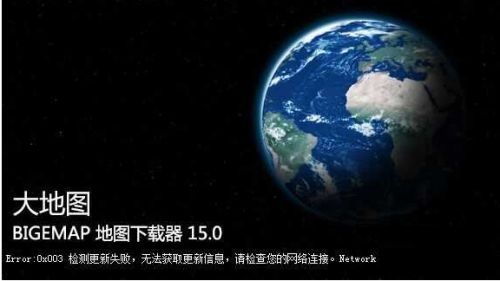
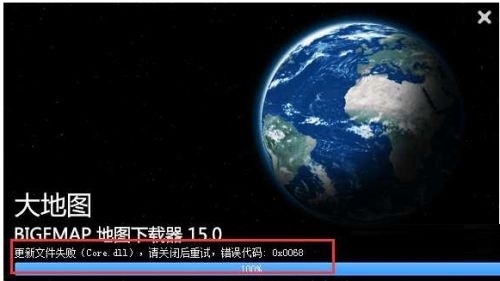
2.出现以上的情况请用以下的方式解决:
解决方式一: 如果你的操作系统是Win7、Win8、Win10等,鼠标指着我们的安装文件,点右键,在弹出的对话框中选择【以管理员身份运行】,如下图所示:

3.解决方式二:重新安装我们的软件,安装过程中请选择安装到D盘目录,如下图:
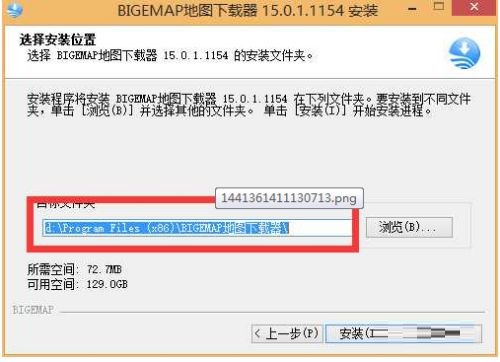
4.解决方式三:添加到杀毒软件白名单,由于杀毒软件会误报,导致不能链接网络,所以有的电脑需要添加到杀毒软件白名单,如下图【QQ电脑管家】:
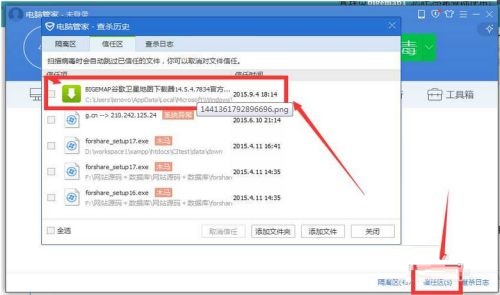
5.如果你安装的是360安全卫士,选择【木马查杀】如下图:

6.选择【信任区】,选择BIGEMAP安装目录,添加到白名单。
以上就是小编给大家带来的bigemap无法连接服务器怎么办的全部内容,希望能够帮助到大家哦。
