剪映怎么调节色温?想必很多小伙伴对此都不太了解,下面小编就为大家详细的介绍一下,相信一定会帮到你们的。 剪映怎么调节色温?剪映色温调节的方法 手机端 首先打开剪映,点击
剪映怎么调节色温?想必很多小伙伴对此都不太了解,下面小编就为大家详细的介绍一下,相信一定会帮到你们的。
剪映怎么调节色温?剪映色温调节的方法
手机端
首先打开剪映,点击【+】按钮。

然后选择一个视频,点击【添加到项目】按钮。
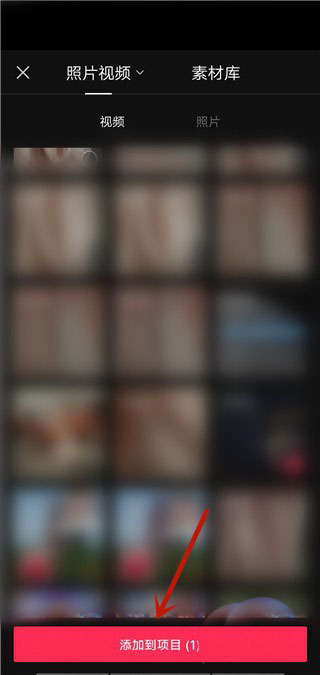
接着点击【调节】选项。
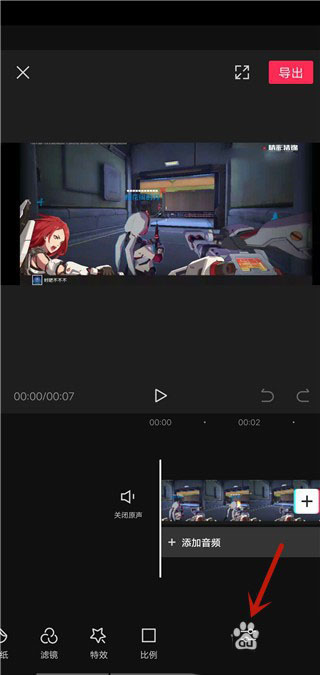
然后点击【色调】选项。
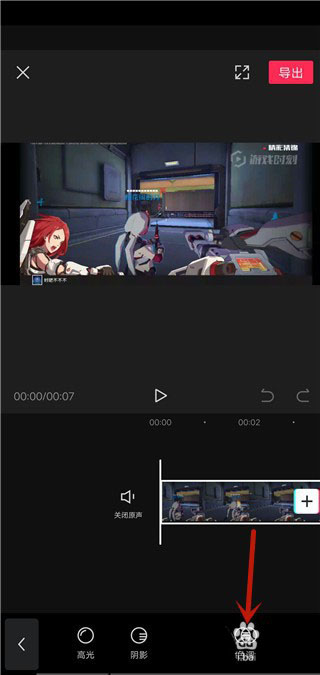
调节滑块,调节色调颜色。
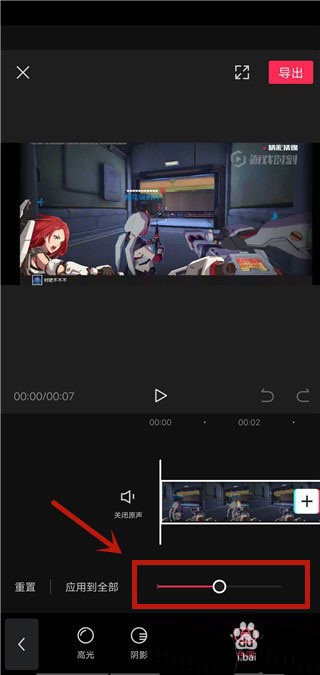
最后调节好需要的色调,点击【导出】即可。
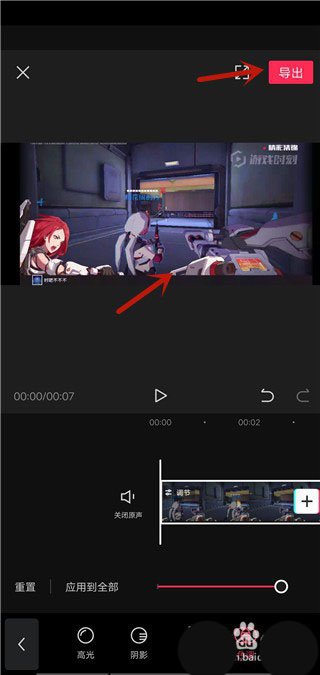
注意事项:
色调需要根据视频内容和环境需要进行调节。
电脑端
打开电脑,点击进入剪映专业版
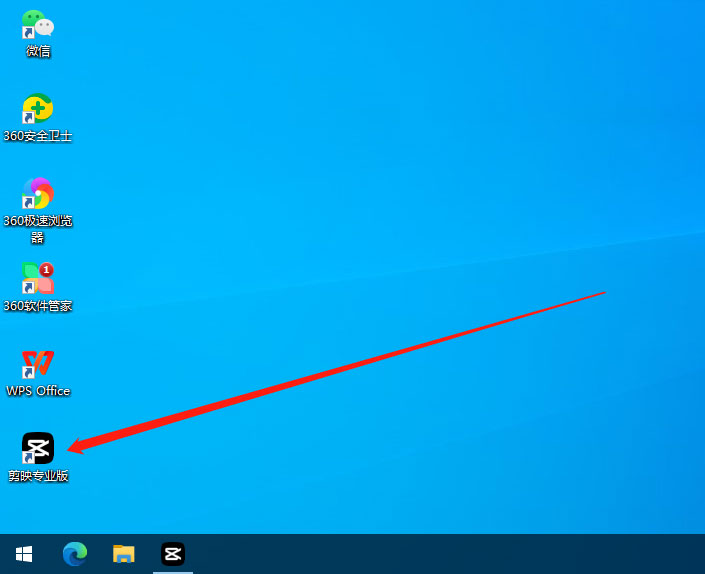
点击进入开始创作界面

双击选中片段后,点击进入调节
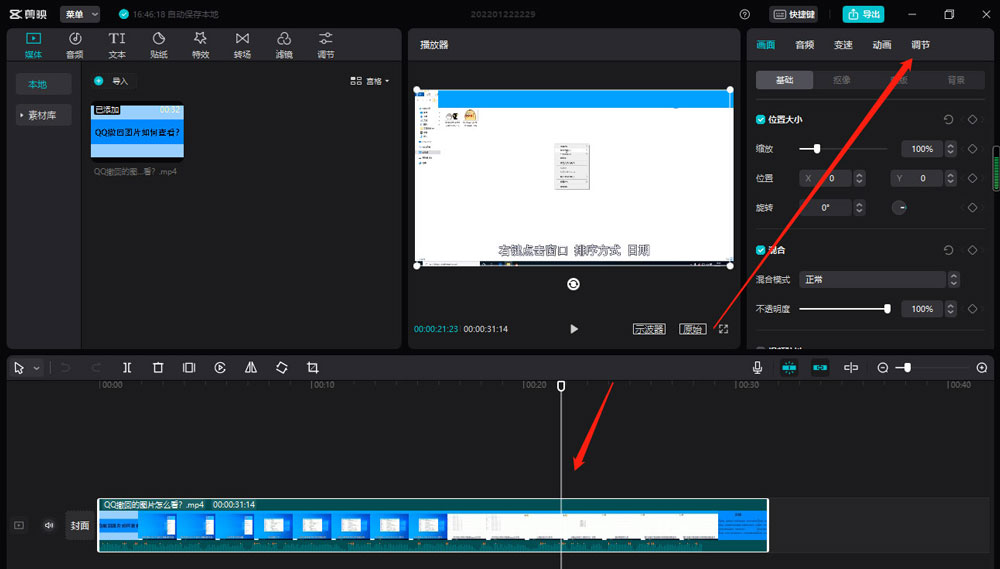
点击滑动调节视频色温即可
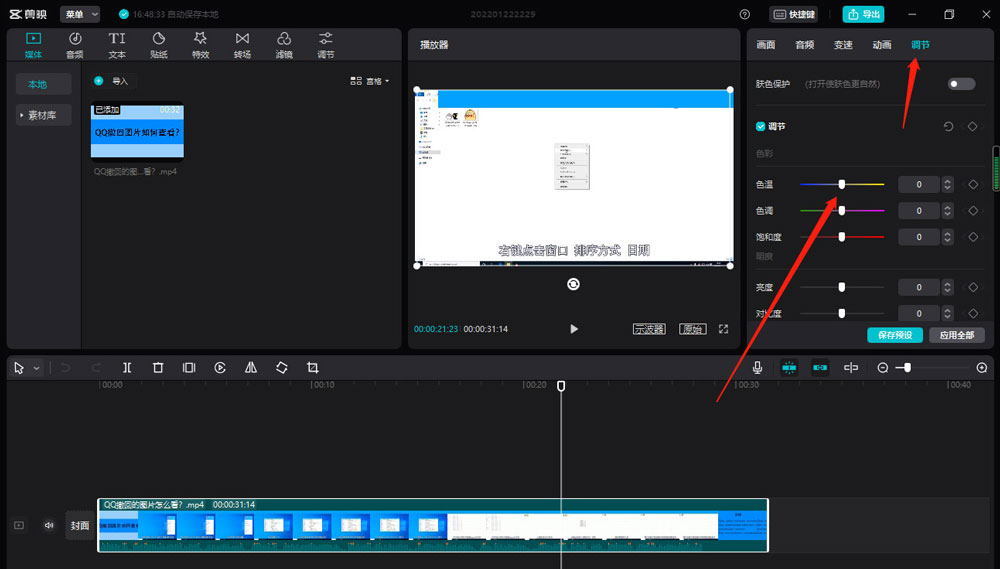
以上这篇文章就是剪映色温调节的方法,更多精彩教程请关注自由互联!
