很多小伙伴都想知道小米怎么卸载内容中心?下面小编给大家介绍一下小米手机删除内容中心方法,希望可以帮助您! 小米怎么卸载内容中心?小米手机删除内容中心方法 1、打开设置页面
很多小伙伴都想知道小米怎么卸载内容中心?下面小编给大家介绍一下小米手机删除内容中心方法,希望可以帮助您!
小米怎么卸载内容中心?小米手机删除内容中心方法
1、打开设置页面,点击应用设置。
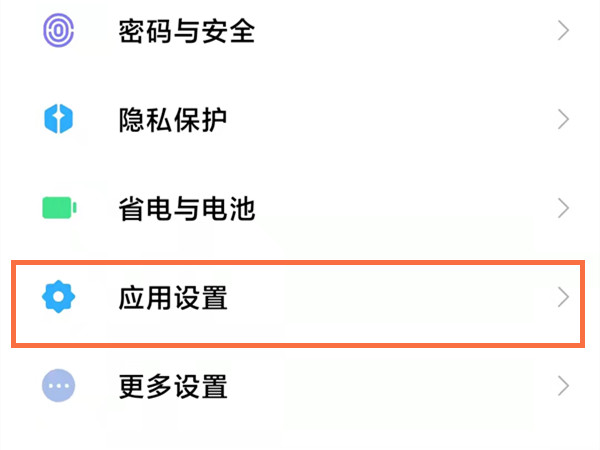
2、点击应用管理。
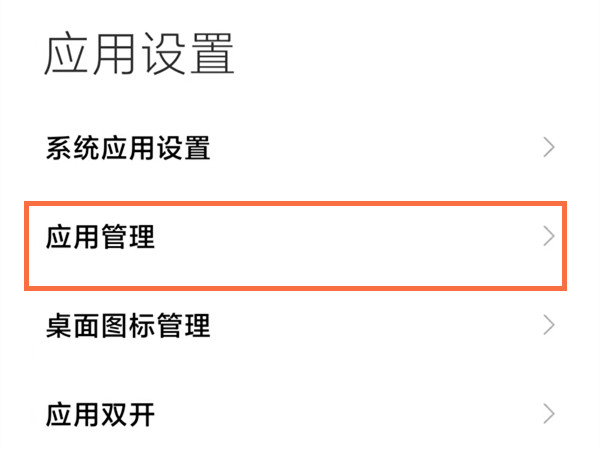
3、选择内容中心,点击进入。

4、点击下方卸载即可。
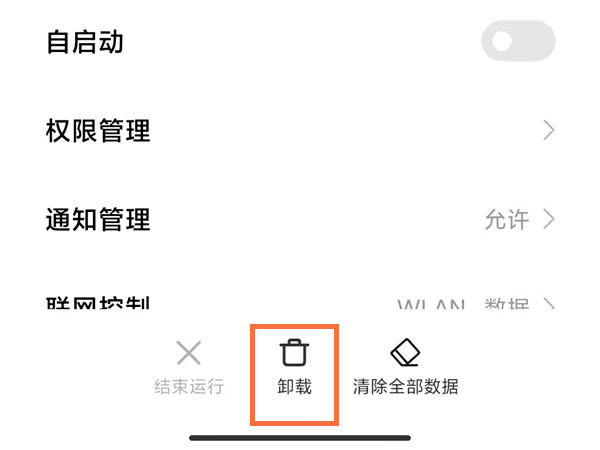
以上这篇文章就是小米手机删除内容中心方法,更多精彩教程请关注自由互联!
