在taptap应用中,我们可以通过游戏时长统计计算自己的游戏时长,同时还可以看到其他用户的游戏时长,那很多小伙伴还不清楚taptap游戏时长统计怎么设置?下面小编给大家介绍taptap游戏
在taptap应用中,我们可以通过游戏时长统计计算自己的游戏时长,同时还可以看到其他用户的游戏时长,那很多小伙伴还不清楚taptap游戏时长统计怎么设置?下面小编给大家介绍taptap游戏时长统计设置教程,一起来看看吧!
taptap游戏时长统计怎么设置?taptap游戏时长统计设置教程
1、打开手机上的taptap应用,点击右上角的【头像】打开菜单;

2、然后点击菜单中的【设置】进入;
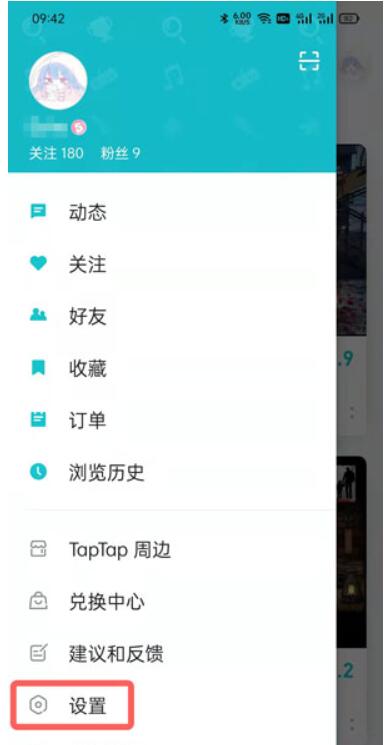
3、在设置中点击【通用】设置;

4、将通用设置中的【游戏时长统计】功能开启;

5、开启后还需要在手机设置中开启对应权限,根据提示点击【去设置】,如果未提示则无需设置;

6、例如oppo手机开启游戏时长统计后,需要开启“访问应用使用权限”,找到taptap应用开启对应权限即可。
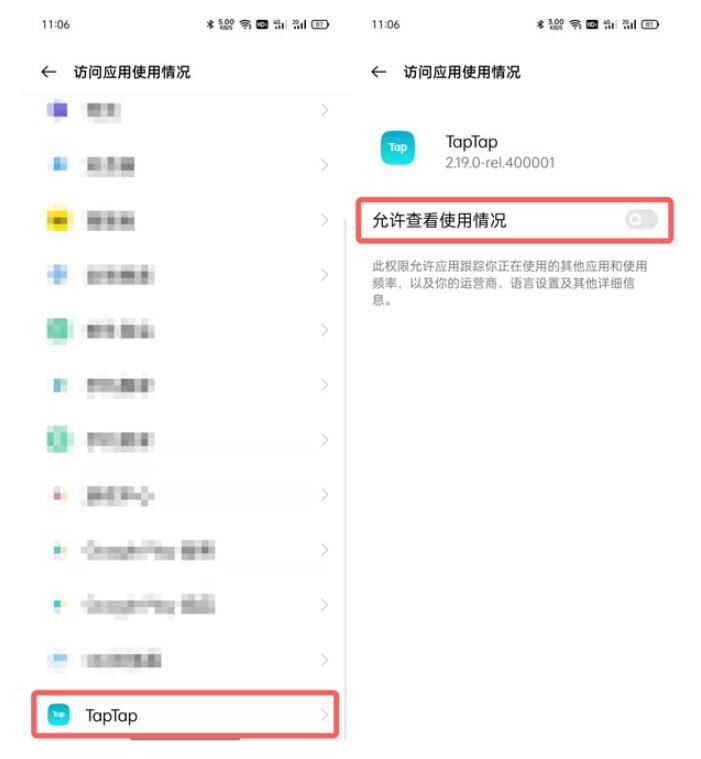
以上这篇文章就是taptap游戏时长统计设置教程,更多精彩教程请关注自由互联!
