AutoCAD2018是一款非常专业的制图软件,那么在不想使用时如何卸载autocad2018呢?今日为你们带来的文章是关于autocad2018卸载的方法还有不清楚小伙伴和小编一起去学习一下吧。 autocad2018如何
AutoCAD2018是一款非常专业的制图软件,那么在不想使用时如何卸载autocad2018呢?今日为你们带来的文章是关于autocad2018卸载的方法还有不清楚小伙伴和小编一起去学习一下吧。
autocad2018如何卸载?autocad2018卸载的方法

1、卸载cad完成后,回到桌面,按win+r键打开运行,输入regedit。

2、删除HKEY CURRENT USER目录下的FileNavExtensions。
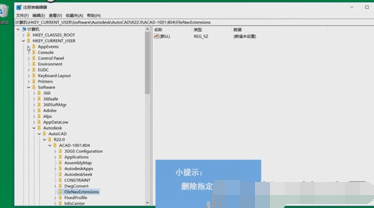
3、删除HKEY LOCAL machine software目录下的Autodesk文件夹。
4、删除HKEY LOCAL machine software classes installer prodects目录下的7d2f文件夹。
好了,以上就是小编为大家带来关于“AutoCAD2018怎么卸载干净”这个问题的全部内容解答了,希望能帮助到你。
