企业微信如何转移微信群?企业微信最近上新了一个功能,用户可以在软件里将微信的群成员直接迁移过来,这样在企业微信中联系更加方便。下面小编带来了企业微信迁移微信群聊教程
企业微信如何转移微信群?企业微信最近上新了一个功能,用户可以在软件里将微信的群成员直接迁移过来,这样在企业微信中联系更加方便。下面小编带来了企业微信迁移微信群聊教程,一起看下去吧。
企业微信如何转移微信群?企业微信迁移微信群聊教程

1、在企业微信中点击【接收微信中的工作消息】。

2、选择下方的“去微信选择更多工作群聊”。
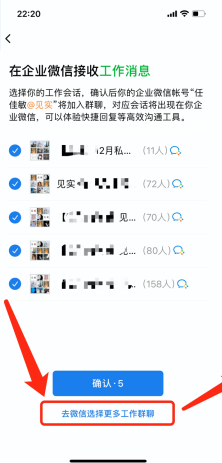
3、点击【选择群聊】。
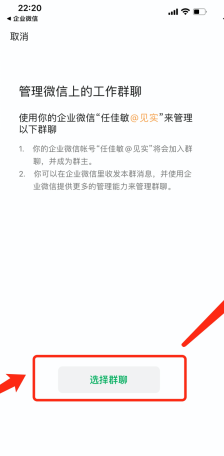
4、选择自己想要添加的微信工作群。

5、确认后我们就可以看到群聊完成了转移。

以上这篇文章就是企业微信迁移微信群聊教程,更多精彩教程请关注自由互联!
