iphone xs max中怎么查看电池损耗情况,很多用户都遇到了这个问题,那么该如何解决呢?请看IEfans小编给大家带来的电池损耗情况查看方法介绍,希望对您有所帮助! 1、进入手机桌面,
iphone xs max中怎么查看电池损耗情况,很多用户都遇到了这个问题,那么该如何解决呢?请看IEfans小编给大家带来的电池损耗情况查看方法介绍,希望对您有所帮助!

1、进入手机桌面,点击【设置】图标。

2、往下滑动屏幕,找到【电池】选项,点击进入。

3、看到【电池健康】,点击进入。

4、下面就可以看到手机电池的健康状态啦,如果低于80%,就需要去换电池啦。
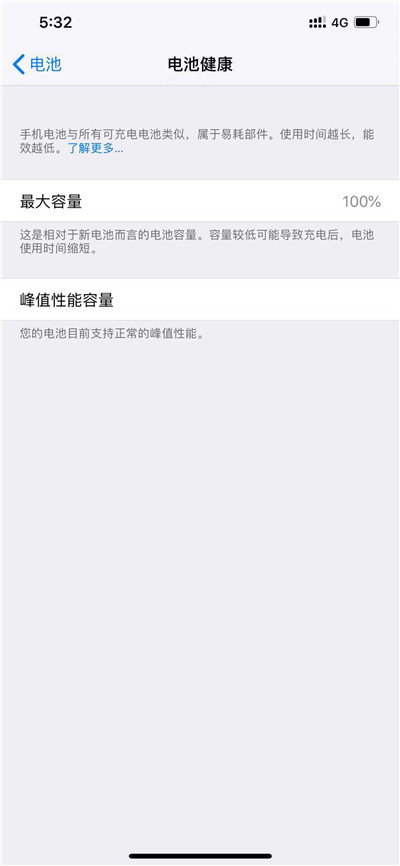
iphone xs max相关攻略推荐:
iphone xs max怎么截屏?快速截屏方法介绍
iphone xs max中怎么关闭前置美颜?iphone xs max前置美颜关闭方法一览
黄金版iPhone XS Max多少钱?价格及外观介绍
以上就是电池损耗情况查看方法介绍的全部内容了,IE浏览器中文网站为您提供最好用的浏览器下载,为您带来最新的软件资讯!
【本文来源:韩国服务器 https://www.68idc.cn欢迎留下您的宝贵建议】