手机华为mate20中怎么隐藏刘海许多朋友都还不知道,接下来IE浏览器中文网站小编为大家带来隐藏刘海的方法说明,希望能够帮助到大家。 1、首先我们点击打开华为mate20手机桌面上的【
手机华为mate20中怎么隐藏刘海许多朋友都还不知道,接下来IE浏览器中文网站小编为大家带来隐藏刘海的方法说明,希望能够帮助到大家。

1、首先我们点击打开华为mate20手机桌面上的【设置】,

2、在设置菜单下,点击进入【显示】,
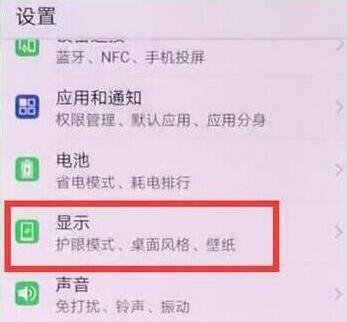
3、在显示页面点击打开【更多显示设置】-【屏幕顶部显示】,
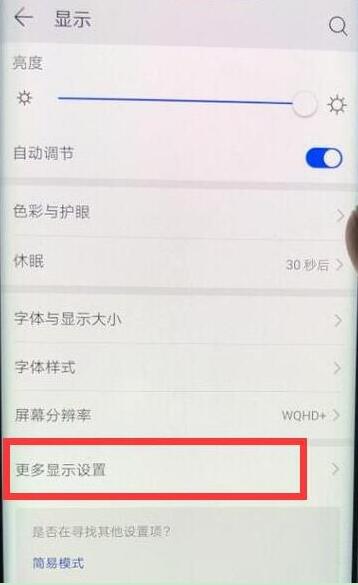
4、最后点击勾选【隐藏顶部区域】即可隐藏刘海,勾选【默认】即可恢复刘海。
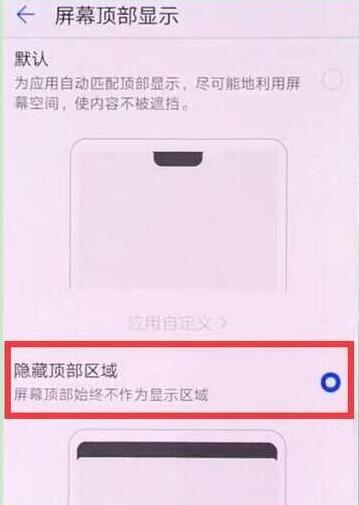
华为mate20相关攻略推荐:
华为mate20设置游戏免打扰具体操作步骤
华为mate20锁屏设置显示步数具体操作步骤
华为mate20怎么设置铃声 具体步骤介绍
上文就是小编为您带来的隐藏刘海的方法说明了,你学会了吗?若还有疑问请多多关注IE浏览器中文网站!
