荣耀magic2中怎么关闭悬浮球,很多用户都遇到了这个问题,那么该如何解决呢?请看IEfans小编给大家带来的悬浮球关闭方法说明,希望对您有所帮助! 1、首先我们点击进入荣耀magic2手
荣耀magic2中怎么关闭悬浮球,很多用户都遇到了这个问题,那么该如何解决呢?请看IEfans小编给大家带来的悬浮球关闭方法说明,希望对您有所帮助!

1、首先我们点击进入荣耀magic2手机桌面上的【设置】,

2、进入设置菜单后,找到并点击打开【系统】,
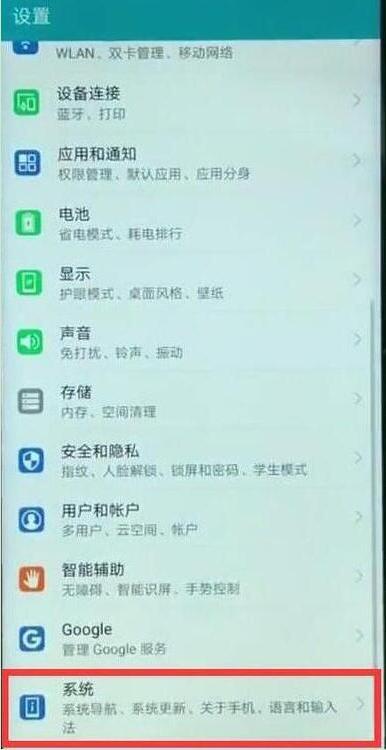
3、在系统的页面点击进入【系统导航】,
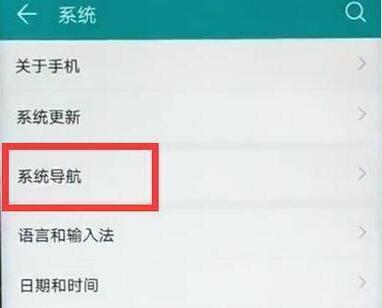
4、进入系统导航的页面后点击打开【悬浮导航】,
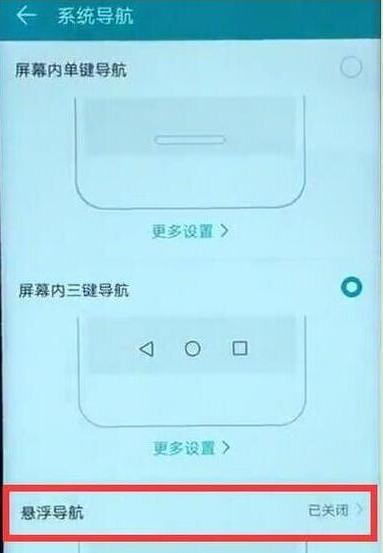
5、最后我们点击关闭【悬浮导航】的开关即可关闭悬浮球,点击打开开关即可打开悬浮球。

就结束啦,赶紧试试吧。
荣耀magic2相关攻略推荐:
在荣耀magic2中怎么安装SIM卡?安装SIM卡的方法说明
荣耀magic2设置翻转静音具体操作步骤
荣耀magic2手机将nfc打开的具体操作流程
以上就是IEfans小编今日为大家带来的悬浮球关闭方法说明,更多软件教程尽在IE浏览器中文网站!
