在华为mate20 Pro中怎么隐藏刘海,很多帅哥美女都不是很了解,下面iefans小编整理了华为mate20 Pro隐藏刘海的方法介绍。希望能够解决各位用户的问题! 1、首先我们点击打开华为mate20手机
在华为mate20 Pro中怎么隐藏刘海,很多帅哥美女都不是很了解,下面iefans小编整理了华为mate20 Pro隐藏刘海的方法介绍。希望能够解决各位用户的问题!

1、首先我们点击打开华为mate20手机桌面上的【设置】,

2、在设置菜单下,点击进入【显示】,
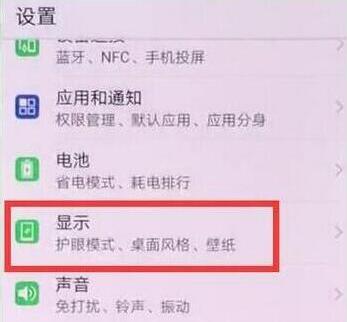
3、在显示页面点击打开【更多显示设置】-【屏幕顶部显示】,
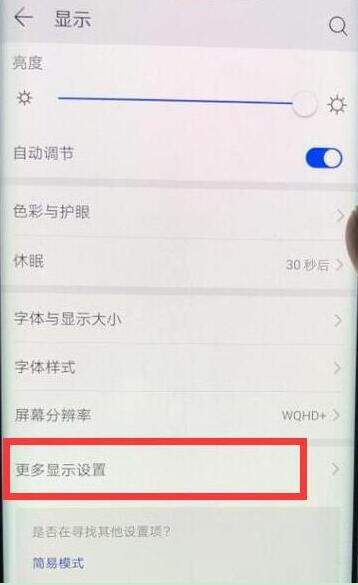
4、最后点击勾选【隐藏顶部区域】即可隐藏刘海,勾选【默认】即可恢复刘海
就结束啦,赶紧试试吧。
以上就是华为mate20 Pro隐藏刘海的方法介绍的全部内容了,IE浏览器中文网站为您提供最好用的浏览器下载,为您带来最新的软件资讯!
