QQ音乐怎么连接汽车,很多小伙伴都还不知道,下面IEfans小编为大家整理了连接汽车的方法说明,一起来看看吧! 我们打开QQ音乐,来到了QQ音乐界面,我们点击左侧上方的三白色线条,
QQ音乐怎么连接汽车,很多小伙伴都还不知道,下面IEfans小编为大家整理了连接汽车的方法说明,一起来看看吧!
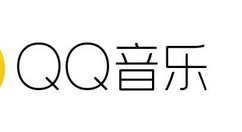
我们打开QQ音乐,来到了QQ音乐界面,我们点击左侧上方的三白色线条,如图。

在弹出的界面,我们看到设置,点击它,如图。

看到设置,我们在这里就可以点击“QPlay与车载音乐”,如图。

我们选择车型,如图。

假如有,我们就可以直接连接,当然了,一定要用同一个网(手机和汽车),如图。
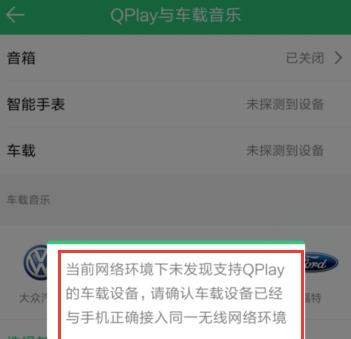

假如没有,我们就需要用蓝牙了,手机蓝牙开启,车蓝牙也开启,进行连接。

QQ音乐相关攻略推荐:
QQ音乐怎么设置睡眠模式?睡眠模式设置方法介绍
QQ音乐如何备份音乐?备份音乐的方法说明
QQ音乐怎么分享音乐 分享歌单指南
以上就是连接汽车的方法说明的全部内容了,IE浏览器中文网站为您提供最好用的浏览器下载,为您带来最新的软件资讯!
