一些软件在使用的过程中会产生缓存占用我们的内存,用户们记得要定时去清理哦,那么Keep健身怎么清除缓存呢?马上让非凡小编为你介绍一下吧! Keep健身怎么清除缓存 第一步:首先
一些软件在使用的过程中会产生缓存占用我们的内存,用户们记得要定时去清理哦,那么Keep健身怎么清除缓存呢?马上让非凡小编为你介绍一下吧!
Keep健身怎么清除缓存
第一步:首先打开“Keep”(如图所示)。

第二步:在“Keep”窗口中,点击右下方“我”菜单选项(如图所示)。
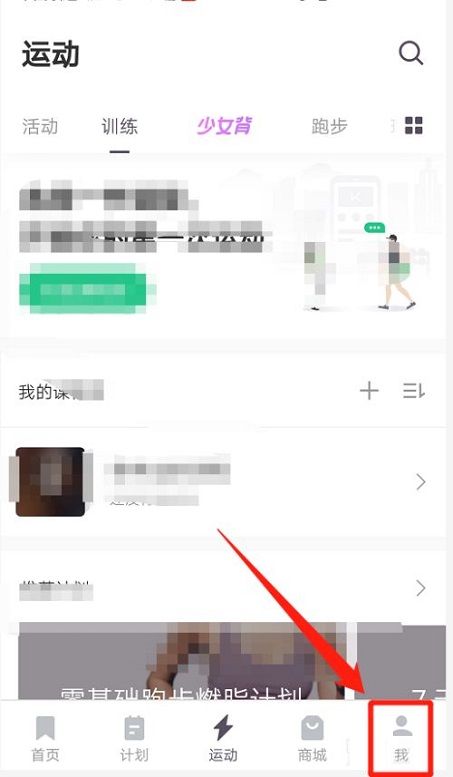
第三步:在弹出窗口中,点击右上方“设置”符号选项(如图所示)。
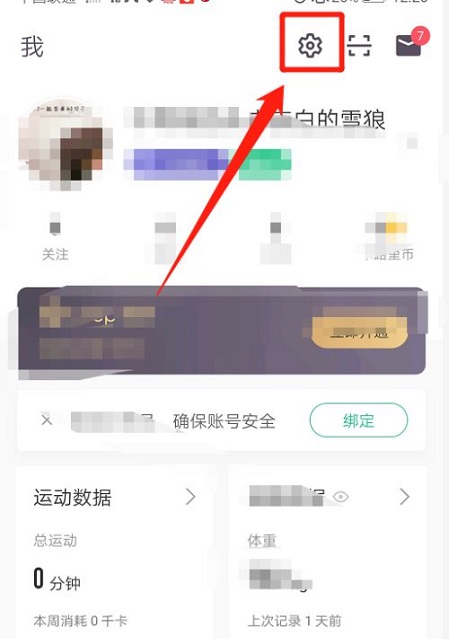
第四步:在“设置”窗口中,找到“通用设置”选项并点击(如图所示)。

第五步:在“通用设置”窗口中,找到“缓存管理”选项并点击(如图所示)。

第六步:在“缓存管理”窗口中,找到“清除其他缓存”选项并点击(如图所示)。

第七步:在弹出窗口中,选中“清空社区缓存”、“清空课程音乐”和“其他缓存”,最后点击“确定清除”按钮(如图所示)。

第八步:在“缓存管理”窗口中,查看Keep健身软件清除缓存的效果情况(如图所示)。
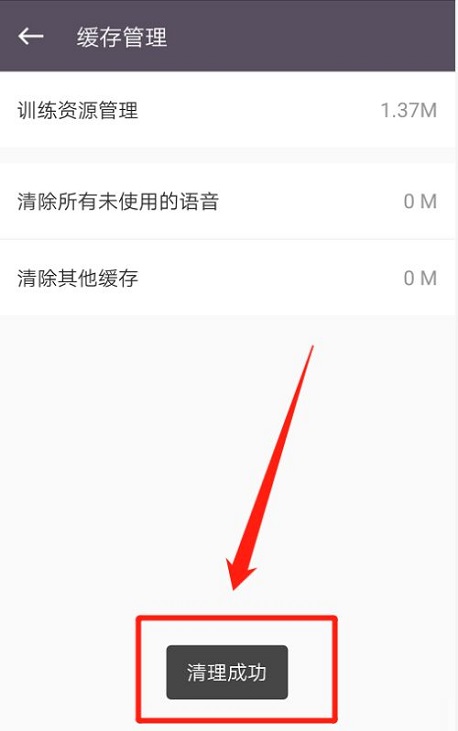
看完上面Keep健身怎么清除缓存的介绍,想必大家都清楚了吧,自由互联还有着很多实用软件教程和最新的新闻资讯,快快关注我们吧!
