opporeno8的外观设计很不错,性能也足够强悍,很多用户都想知道它的防频闪怎么打开,那么opporeno8在哪设置DC调光呢?小编来为大家介绍一下吧。 opporeno8在哪设置DC调光 1、找到桌面上的
opporeno8的外观设计很不错,性能也足够强悍,很多用户都想知道它的防频闪怎么打开,那么opporeno8在哪设置DC调光呢?小编来为大家介绍一下吧。
opporeno8在哪设置DC调光
1、找到桌面上的设置并进入。

2、在设置页面,点击进入显示与亮度。
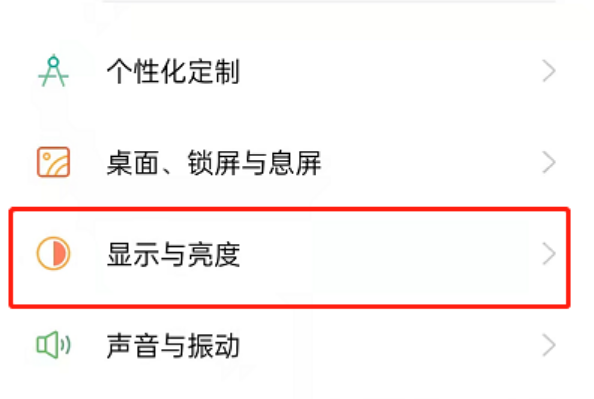
3、打开低亮度防屏闪功能即可。

看完opporeno8在哪设置DC调光,想必大家都清楚了吧,自由互联还有着很多实用软件教程和最新的手机资讯,快快关注我们吧!
