iqooneo6这款手机使用起来是很不错的,性价比很高,外观也不错,那么iqooneo6如何关闭按键震动呢?小编为你带来了具体的操作方法,一起看看吧。 iqooneo6如何关闭按键震动 1.打开电话设
iqooneo6这款手机使用起来是很不错的,性价比很高,外观也不错,那么iqooneo6如何关闭按键震动呢?小编为你带来了具体的操作方法,一起看看吧。
iqooneo6如何关闭按键震动
1.打开电话设置,然后点按“声音和振动”。

2.单击系统反馈。

3.根据自己的需要关闭触摸和按键振动。
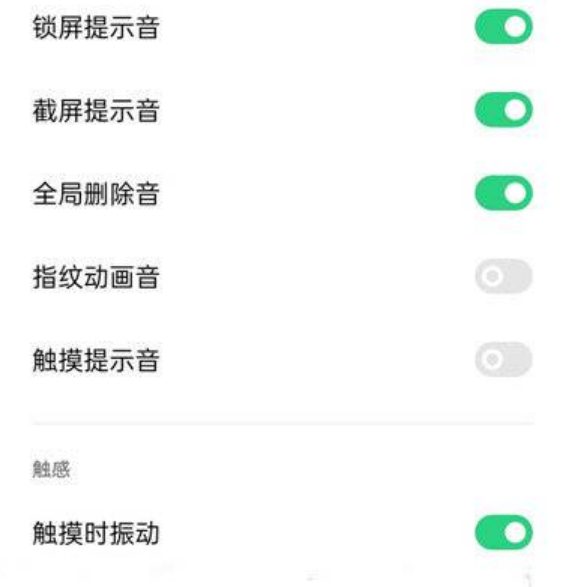
看完iqooneo6如何关闭按键震动,想必大家都清楚了吧,自由互联还有着很多实用软件教程和最新的手机资讯,快快关注我们吧!
