在微博中如果遇到有意思的人的话,我们常常会选择关注,我们还可以在功能卡片中添加关注检测,这样能更清楚的了解自己的关注者。那么微博如何添加关注检测到首页?下面小编给大
在微博中如果遇到有意思的人的话,我们常常会选择关注,我们还可以在功能卡片中添加关注检测,这样能更清楚的了解自己的关注者。那么微博如何添加关注检测到首页?下面小编给大家带来了微博设置关注检测方法介绍,希望能帮到你。
微博如何添加关注检测到首页?微博设置关注检测方法介绍

1、进入微博后,点击【我】进入个人中心。

2、选择【更多功能卡片】。
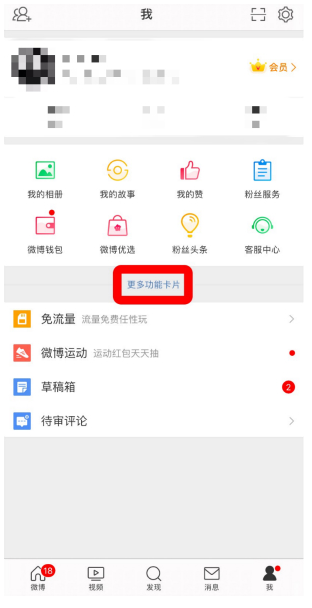
3、找到微博关注一览,选择图中的【添加】。
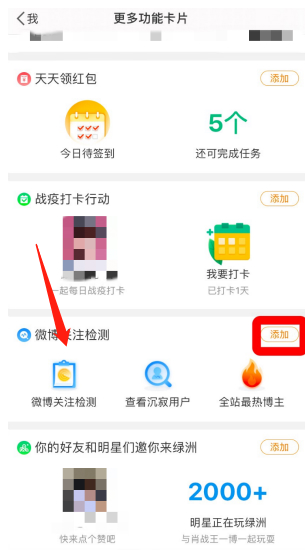
4、然后我们就可以看到功能卡片中添加了关注检测,在此直接点击就能进行个人信息的检测了。
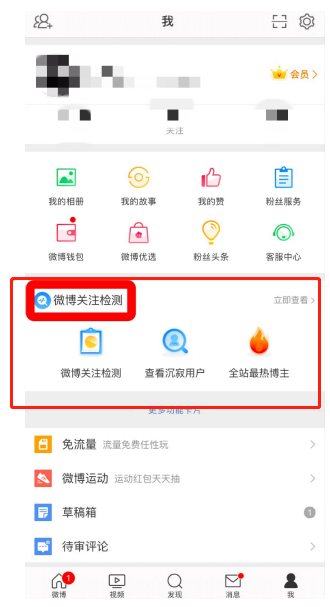
以上这篇文章就是微博设置关注检测方法介绍,更多精彩教程请关注自由互联!
