小伙伴们知道小米WatchS1电量如何看吗?今天小编就来讲解小米WatchS1查看电量的方法,感兴趣的快跟小编一起来看看吧,希望能够帮助到大家呢。 小米WatchS1电量如何看?小米WatchS1查看电量
小伙伴们知道小米WatchS1电量如何看吗?今天小编就来讲解小米WatchS1查看电量的方法,感兴趣的快跟小编一起来看看吧,希望能够帮助到大家呢。
小米WatchS1电量如何看?小米WatchS1查看电量的方法
方式一、便捷查看
第一步:手表连接电源后,在自动弹出的充电指示界面查看电量百分比。
第二步:在主屏幕从下往上滑动,在控制面板中,可以查看电量百分比。

方式二、步骤操作
第一步:首先小伙伴们需要在手机界面找<小米运动>

第二步:在其中我们在右上角看见更多图标,点击它

第三步:然后我们需要找到<我的设备>选择他
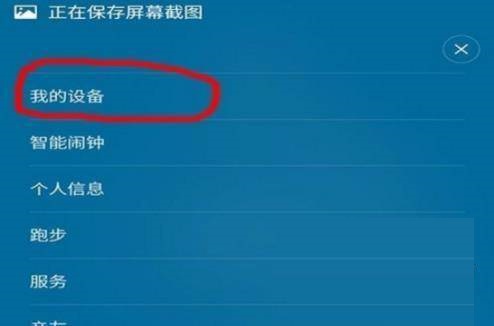
第四步:在其中我们选择自己的设备即可

第五步:最后我们就可以看见剩余电量了

以上就是给大家分享的小米WatchS1电量如何看的全部内容,更多精彩内容尽在自由互联!
