小米11Ultra有手机分身的功能,可以双开各种软件。副应用需要输入独立的分身密码才能进入。那么小米11Ultra分身密码怎么设置呢?想要了解具体操作的小伙伴可以跟小编一起来看看哦
小米11Ultra有手机分身的功能,可以双开各种软件。副应用需要输入独立的分身密码才能进入。那么小米11Ultra分身密码怎么设置呢?想要了解具体操作的小伙伴可以跟小编一起来看看哦!
小米11Ultra分身密码怎么设置
1、进去手机分身的空间,点击设置。

2、点击特色功能。
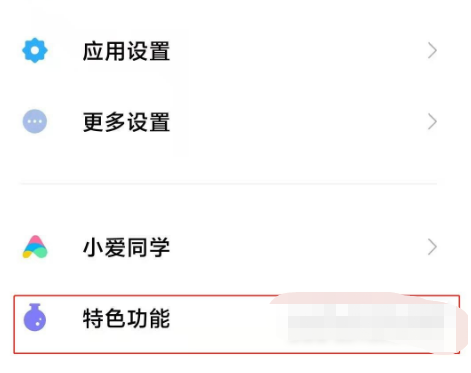
3、点击手机分身。
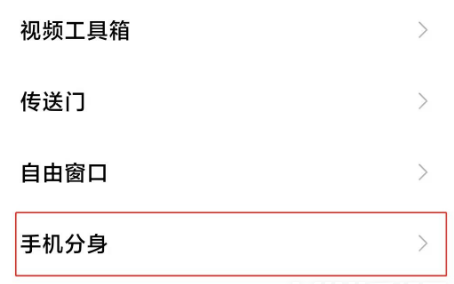
4、点击修改密码,进去之后输入原始密码,点击下一步,再输入新密码即可。

以上就是小编今日为大家带来的所有内容了,想要了解更多热门手机教程资讯,请多多关注自由互联。
