智建互联租赁管理系统是款非常好用的租赁管理软件,不过安装它得费一番功夫。小编接下来将详细介绍这款软件的下载、安装、注册及使用方法,感兴趣的朋友可以和小编一起来看看
智建互联租赁管理系统是款非常好用的租赁管理软件,不过安装它得费一番功夫。小编接下来将详细介绍这款软件的下载、安装、注册及使用方法,感兴趣的朋友可以和小编一起来看看哦。
软件名字:智建互联租赁管理系统软件
软件下载链接:https://www.crsky.com/soft/284736.html
1.1 系统安装
第一步:首先找到安装文件,如下图:
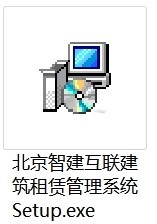
第二步:双击该图标,弹出安装对话框,如下图:
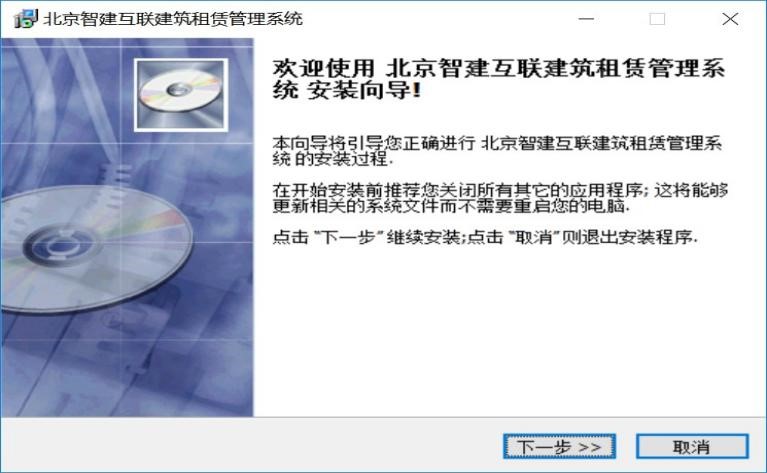
第三步:点击“下一步”按钮,出现许可协议页面,如下图:
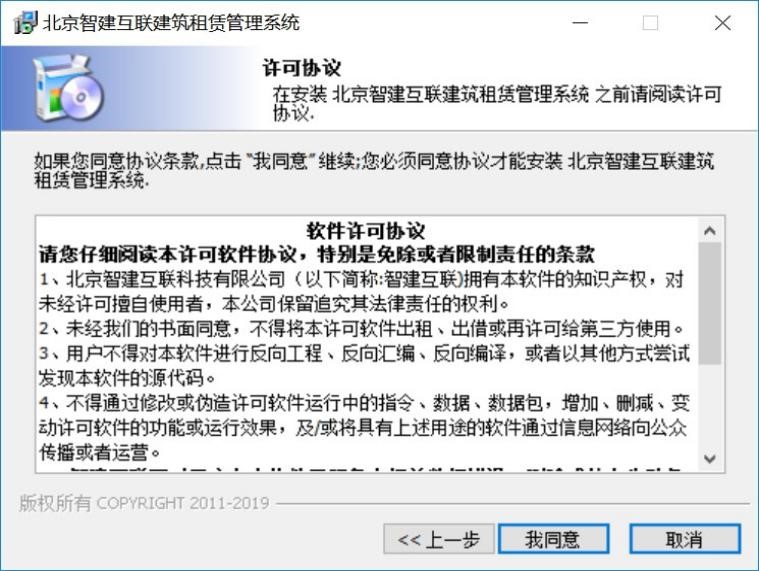
第四步:点击“我同意”,进入选择安装位置的对话框,页面如下:
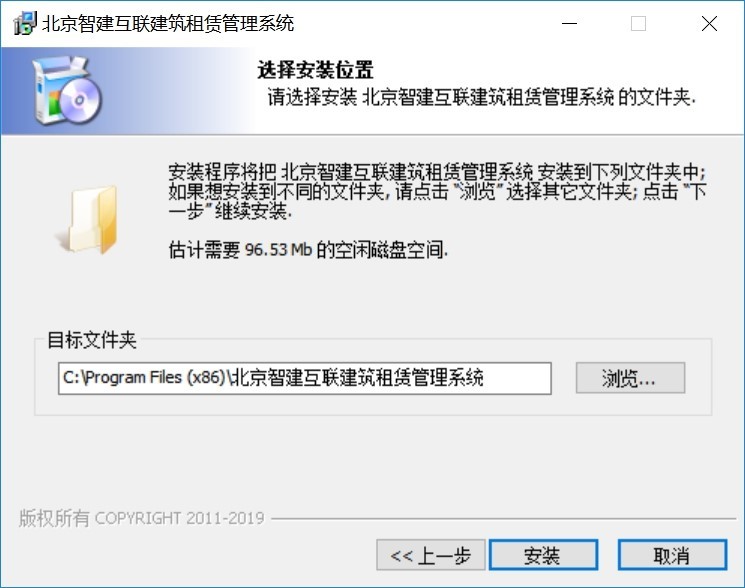
第四步:选择目标文件夹。点击浏览,在弹出的“浏览文件夹”的对话框中,逐步选择一个文件夹,最后点击【确定】,如下图:
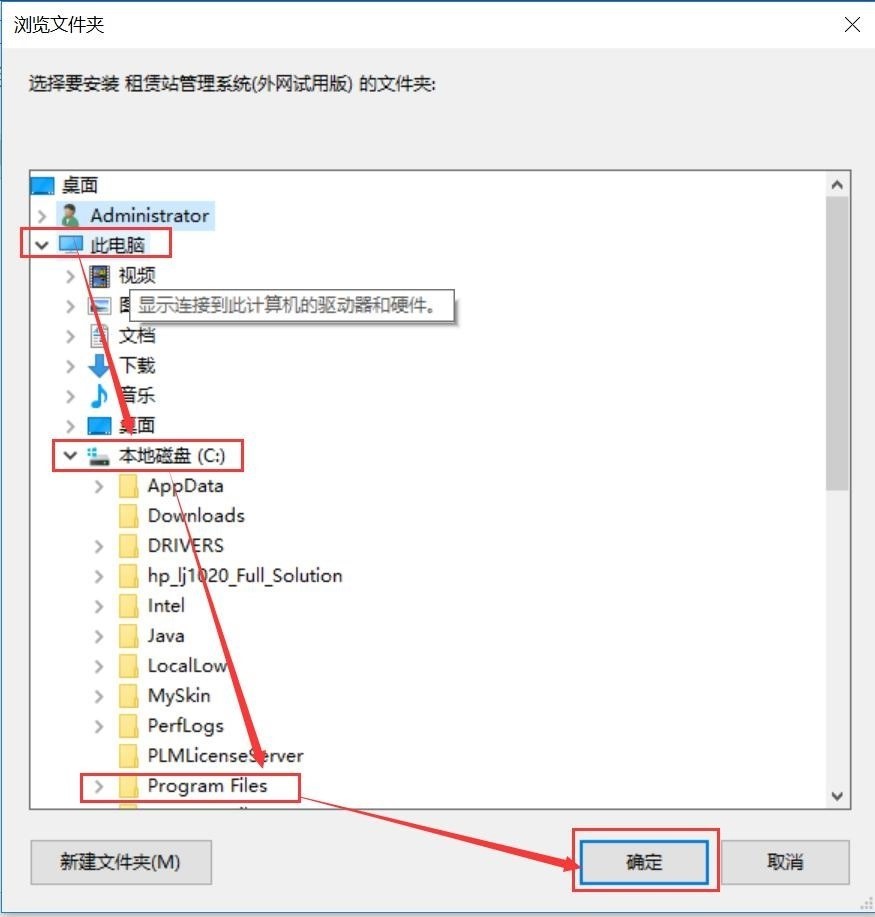
第五步:确定安装路径后,点击【安装】:
第六步:完成安装后的页面如下,勾选“启动租赁站管理系统”,点击
【完成】,则进入系统登录页面。
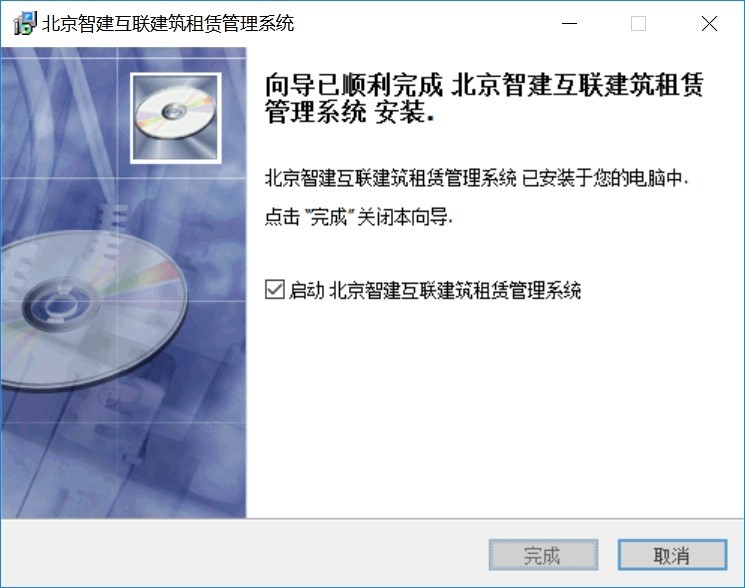
完成安装后,有快捷方式在桌面,如下图:

在以后使用系统时,双击该图标打开软件。
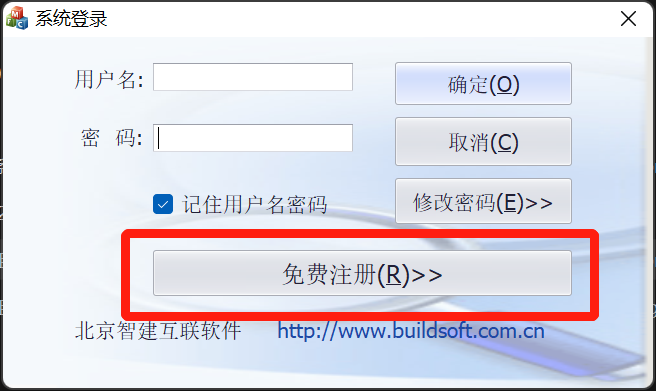
点击登录窗口的免费注册。
在此页面输入各项信息完成注册,等待账号开通,开通后可登录使用软件
1.2 系统登录
双击桌面的系统图标,显示系统登录对话框,如下图:
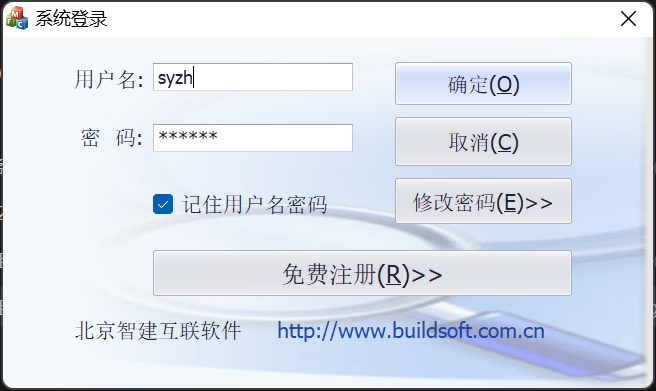
用户输入注册时留下的用户名和密码,然后点击【确定】,登录到系统中。

登录后的页面如下:
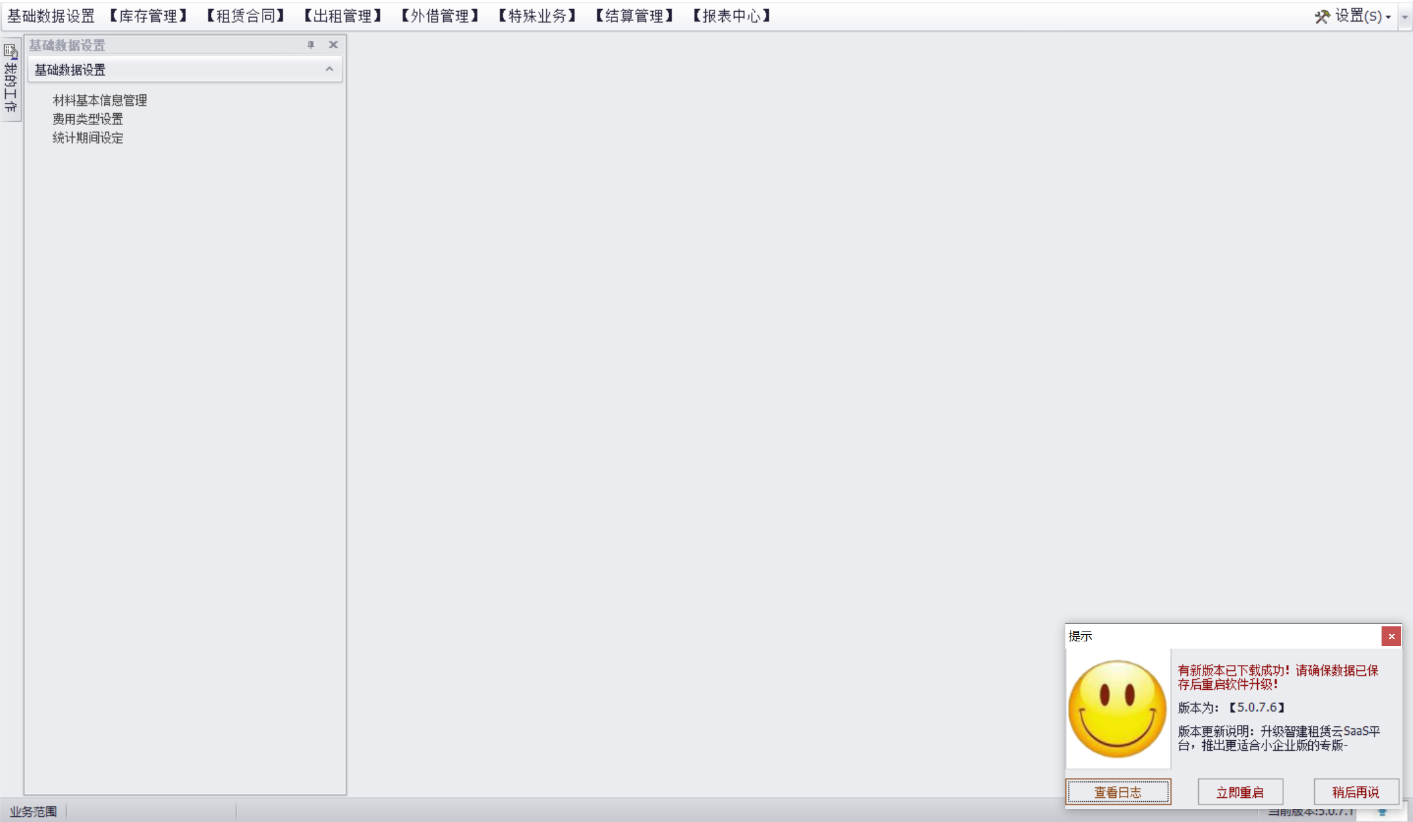
登陆后进入系统,等待软件右下角弹出对话框,点击立即重启软件更新完成即可正常使用
好了,以上就是小编今天带来的所有内容了。想要了解更多软件教程就来自由互联,快快收藏吧,更多精彩不容错过!
