淘宝APP中怎么添加好友,很多朋友在使用中都存在这个疑惑,那就来看看iefans小编为大家分享添加好友的方法介绍,感兴趣的朋友可以了解一下哦~ 打开手机淘宝,进入消息界面,点击
淘宝APP中怎么添加好友,很多朋友在使用中都存在这个疑惑,那就来看看iefans小编为大家分享添加好友的方法介绍,感兴趣的朋友可以了解一下哦~
打开手机淘宝,进入消息界面,点击【通讯录】图标;
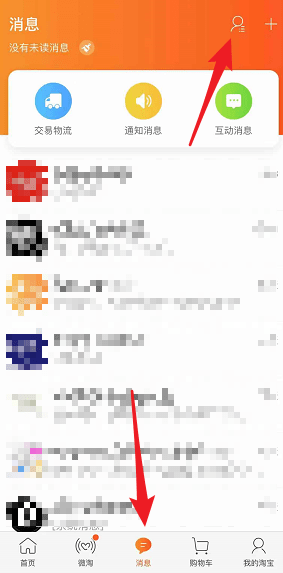
这里可以选择【新的好友】或者【手机联系人】进行添加;
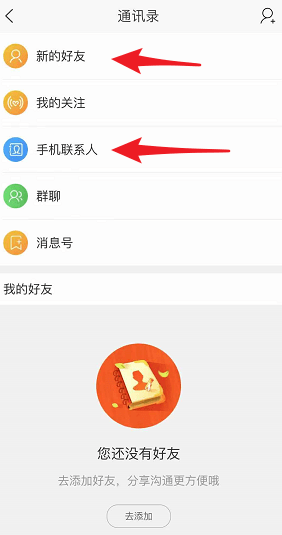
点击【新的好友】-【添加好友】,将“我的二维码”给好友扫一扫,即可加我为朋友;
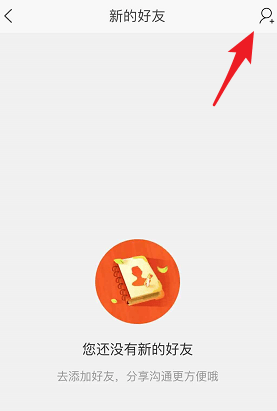
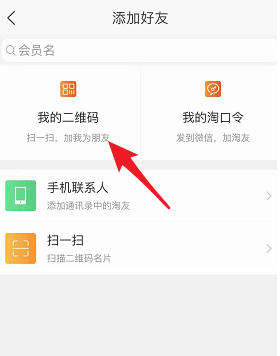
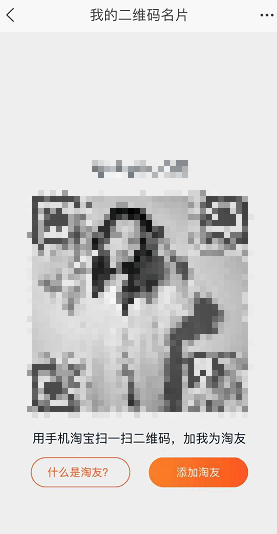
另外,大家可以复制“我的淘口令”发到微信,进行好友添加;

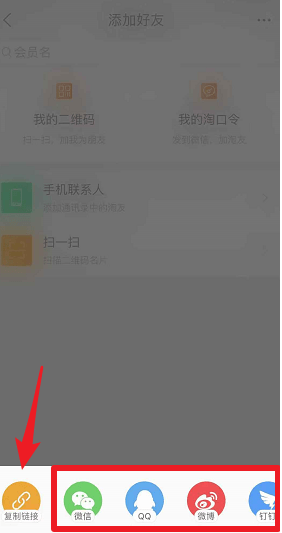
还有一种方式,通过【手机联系人】-【通讯录】来添加淘友。

手机淘宝加好友的方法有好几种,大家可以任意选择。
手机淘宝相关攻略推荐:
手机淘宝中淘宝人生捏脸怎么操作?具体操作步骤介绍
在淘宝里怎么参加瘦脸保健操活动?参考哦啊瘦脸保健操活动的方法介绍
如何使用淘宝拍照买东西?使用淘宝拍照买东西的方法讲解
以上就是IEfans小编今日为大家带来的添加好友的方法介绍,更多软件教程尽在自由互联!
