QQ怎么关掉腾讯新闻许多朋友都还不知道,接下来自由互联小编为大家带来关掉腾讯新闻的方法说明,希望能够帮助到大家。 1、打开手机QQ,点击底部的【动态】 2、这时有【腾讯新闻
QQ怎么关掉腾讯新闻许多朋友都还不知道,接下来自由互联小编为大家带来关掉腾讯新闻的方法说明,希望能够帮助到大家。

1、打开手机QQ,点击底部的【动态】

2、这时有【腾讯新闻】,点击右上角的【管理】
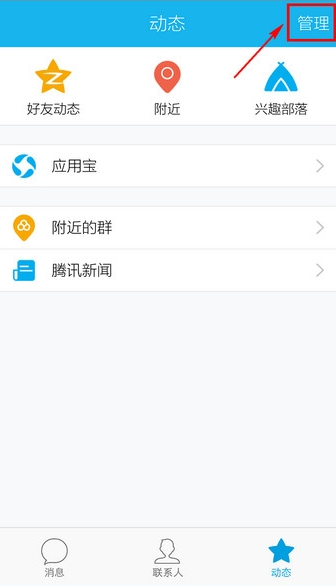
3、滑动关闭【腾讯新闻】后的按钮
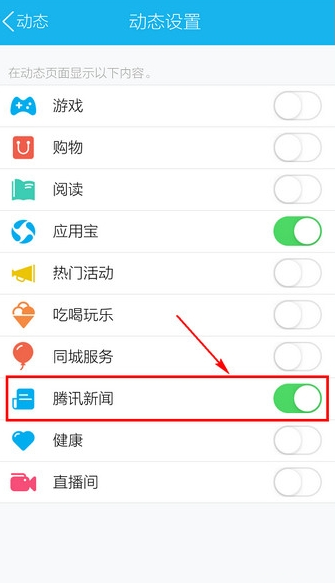
4、按钮便成白色表示已关闭
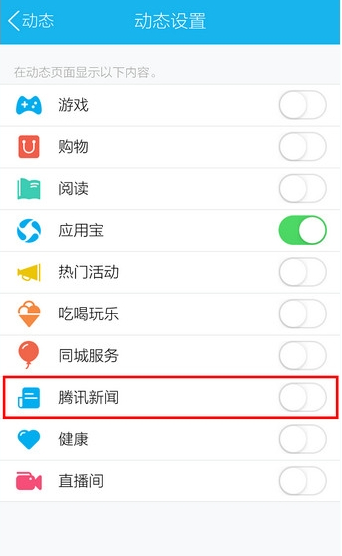
5、【动态】里已无【腾讯新闻】
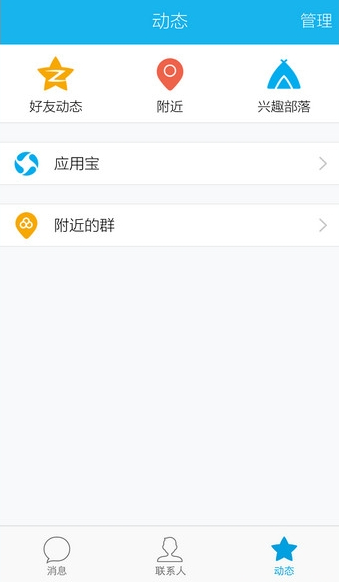
QQ相关攻略推荐:
qq画图红包牙齿怎么画?QQ红包牙齿画法分享
qq画图红包大脑怎么画?QQ红包大脑画法分享
qq画图红包腿怎么画?QQ画图红包腿画法分享
以上就是关掉腾讯新闻的方法说明的全部内容了,自由互联为您提供最好用的浏览器下载,为您带来最新的软件资讯!
