饿了么APP怎么开启拼单模式,很多小伙伴都还不知道,下面IEfans小编为大家整理了拼单模式开启步骤一览,一起来看看吧! 打开饿了么APP,选择一家店铺,进去之后、点击右上角的“拼
饿了么APP怎么开启拼单模式,很多小伙伴都还不知道,下面IEfans小编为大家整理了拼单模式开启步骤一览,一起来看看吧!

打开饿了么APP,选择一家店铺,进去之后、点击右上角的“拼”或者右侧的三点,

进入多人订餐页面,点击“添加订餐人”,在弹出的选项中选择一种方式,例如邀请好友一起点餐,

在跳转的页面上选择一个微信群或者好友进行分享,如图,
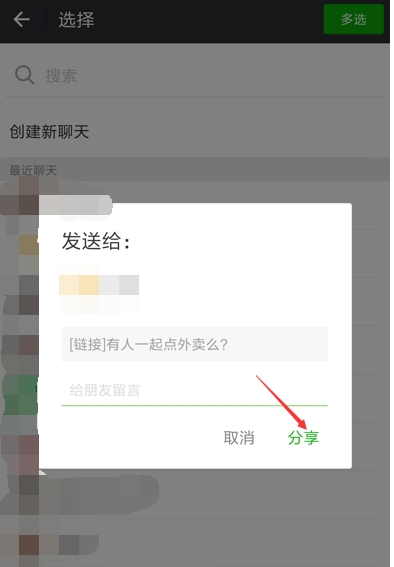
好友看到你的分享,点击打开,
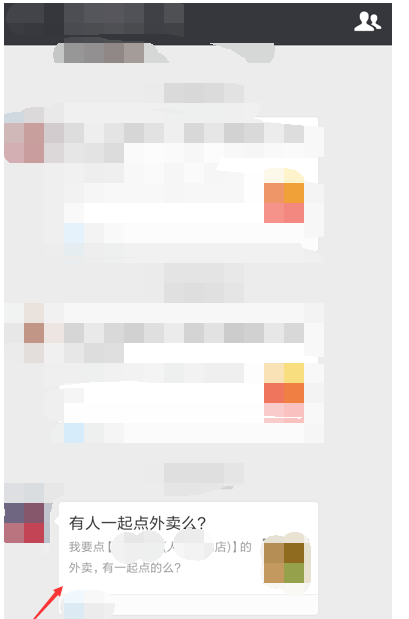
如果想要加入一起点餐,就点击选购商品,

然后回到这家店铺,选择自己想要的商品,点击“选好了”,就能看到详细的订餐信息,

等到发起人确认订单并付款,再次点击进入,就可以看到每个人应该要承担的费用了。

饿了么相关攻略推荐:
饿了么会员如何修改自动续费 饿了么修改自动续费教程
饿了么双12怎么瓜分红包 饿了么双12攒积分瓜分红包攻略
饿了么星选APP中打赏具体操作步骤
以上就是IEfans小编今日为大家带来的拼单模式开启步骤一览,更多软件教程尽在自由互联!
