有些伙伴还不熟悉闪记APP怎么更改分类,今日IEfans小编就给大家介绍更改分类的步骤一览,有需要的朋友快来看看吧! 1、打开【闪记云记事】,找到你要修改分类的记事,【向左拨动
有些伙伴还不熟悉闪记APP怎么更改分类,今日IEfans小编就给大家介绍更改分类的步骤一览,有需要的朋友快来看看吧!

1、打开【闪记云记事】,找到你要修改分类的记事,【向左拨动】记事。(如下图)
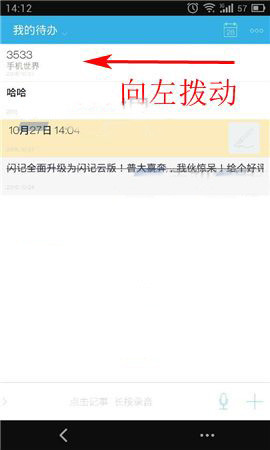
2、点击【移动】,接着点击你的【分类】。(如下图)
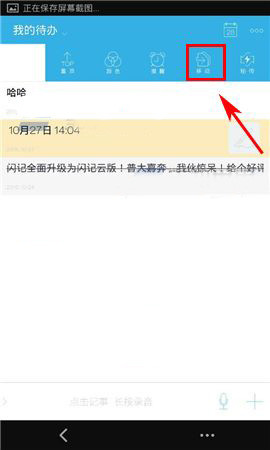

喜欢小编为您带来的更改分类的步骤一览吗?希望可以帮到您~更多相关内容尽在自由互联闪记云记事专区。
