WPS Office APP表格内容怎么自动换行有些伙伴还不熟悉,还不清楚?今日IEfans小编就给大家介绍自动换行的操作方法,有需要的朋友快来看看吧! 在手机上打开WPS Office, 在打开的WPS Offic
WPS Office APP表格内容怎么自动换行有些伙伴还不熟悉,还不清楚?今日IEfans小编就给大家介绍自动换行的操作方法,有需要的朋友快来看看吧!
在手机上打开WPS Office,
在打开的WPS Office界面,点击 加号,
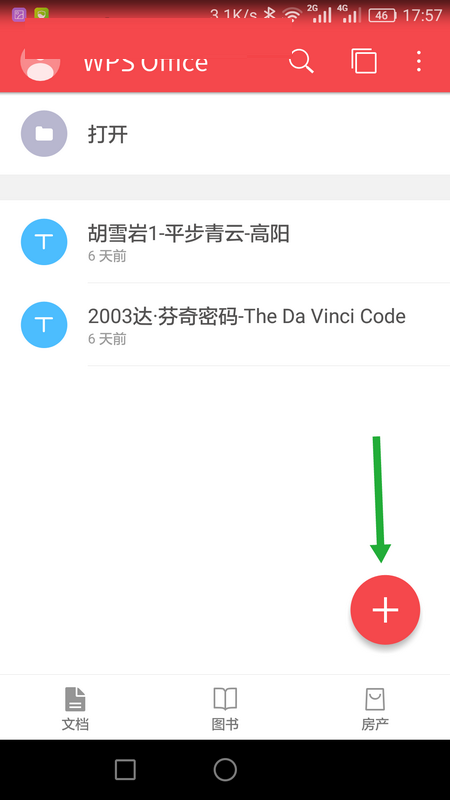
创建一个新的表格,

创建一个内容空白的文件,

在输入表头后,输入内容,
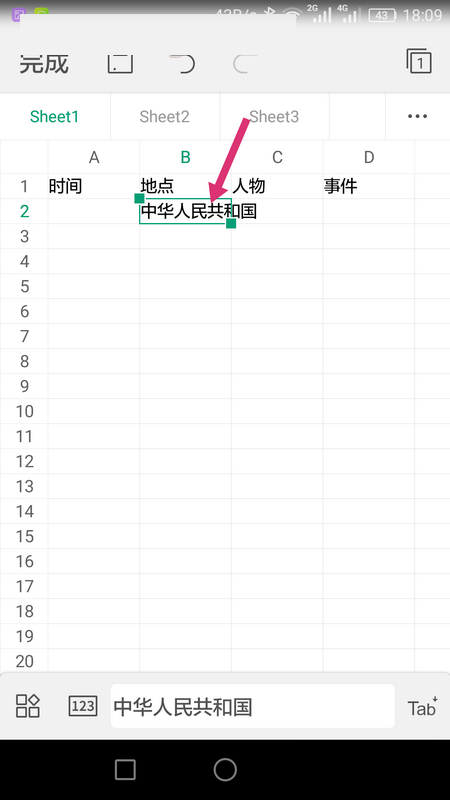
要实现自动换行,需要向左划动下面的快捷操作栏,

在快捷操作栏的最右侧,点击 自动换行,即可.

当然了最后记住要保存文件.21:30 2016-12-28

WPS相关攻略推荐:
WPS中使用SmartArt绘制组织结构图具体流程介绍
WPS Office APP表格怎么插入数字符号?插入数字符号的方法说明
wps2019中为文字添加内部阴影具体操作流程
上文就是小编为您带来的自动换行的操作方法介绍,你学会了吗?若还有疑问请多多关注自由互联专区!
