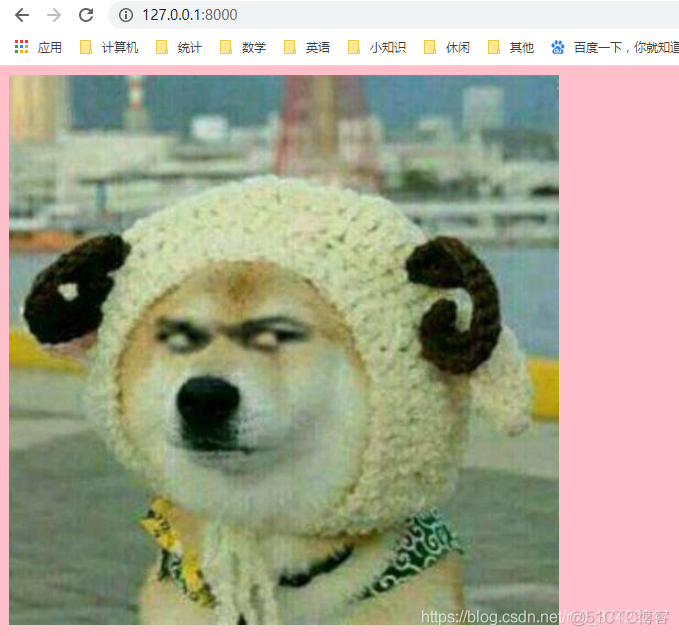学习笔记,仅供参考 参考自:Django打造大型企业官网–Huang Y; 本系列Blog以应用为主,理论基础部分我在后端专栏的Django系列博客已经写过了,如果有些需要补充的知识点,我会在这个
学习笔记,仅供参考
参考自:Django打造大型企业官网–Huang Y;
本系列Blog以应用为主,理论基础部分我在后端专栏的Django系列博客已经写过了,如果有些需要补充的知识点,我会在这个系列中,尽量详细的记录一下。
在模板中访问静态文件
- 进入虚拟环境
- 创建新项目
django-admin startproject newwebsite3
- 配置静态文件路径
首先,我们在项目下创建static文件夹,并在里面存放TX.jpg文件,再进入settings.py
进行配置,在文件中添加STATICFILES_DIRS列表:
STATICFILES_DIRS = [os.path.join(BASE_DIR,"static")
]
当我们进行以上配置之后,DTL就会在这个列表的路径中查找静态文件了。
- 创建模板并导入静态文件
创建templates文件夹,并创建模板文件index.html:
{% load static %}<html lang="en">
<head>
<meta charset="UTF-8">
<title>Title</title>
<link rel="stylesheet" href="{% static 'pink.css' %}">
</head>
<body>
<img src="{% static 'TX.jpg' %}">
</body>
</html>
在模版中,我们需要使用load标签加载static标签。
在templates文件夹中,创建pink.css文件:
body {background-color: pink;
}
- 设置路由并创建视图函数
在urls.py文件中,创建路由:
from django.contrib import adminfrom django.urls import path
from . import views
urlpatterns = [
path('admin/', admin.site.urls),
path('', views.index),
]
在views.py文件中,创建视图函数:
from django.shortcuts import renderdef index(request):
return render(request, "index.html")
- 发起请求
向http://127.0.0.1:8000/发起请求: