1 简介 将多种数字波束形成算法融合到一个平台,不仅丰富了数字波束形成仿真平台的功能,而且还可以为用户二次开发提供便利.利用MATLAB GUI开发了包含线性约束最小方差(LCMV),最小方差
1 简介
将多种数字波束形成算法融合到一个平台,不仅丰富了数字波束形成仿真平台的功能,而且还可以为用户二次开发提供便利.利用MATLAB GUI开发了包含线性约束最小方差(LCMV),最小方差无失真响应(MVDR),最大信噪比(MSNR)准则等算法的波束形成仿真平台,该设计实现了与用户交互,波束形成过程可视化,方便对波束形成算法的研究,是研究自适应波束形成的一个有力工具.
2 部分代码
function varargout = algrithem_database(varargin)% ALGRITHEM_DATABASE M-file for algrithem_database.fig
% ALGRITHEM_DATABASE, by itself, creates a new ALGRITHEM_DATABASE or raises the existing
% singleton*.
%
% H = ALGRITHEM_DATABASE returns the handle to a new ALGRITHEM_DATABASE or the handle to
% the existing singleton*.
%
% ALGRITHEM_DATABASE('CALLBACK',hObject,eventData,handles,...) calls the local
% function named CALLBACK in ALGRITHEM_DATABASE.M with the given input arguments.
%
% ALGRITHEM_DATABASE('Property','Value',...) creates a new ALGRITHEM_DATABASE or raises the
% existing singleton*. Starting from the left, property value pairs are
% applied to the GUI before algrithem_database_OpeningFunction gets called. An
% unrecognized property name or invalid value makes property application
% stop. All inputs are passed to algrithem_database_OpeningFcn via varargin.
%
% *See GUI Options on GUIDE's Tools menu. Choose "GUI allows only one
% instance to run (singleton)".
%
% See also: GUIDE, GUIDATA, GUIHANDLES
% Copyright 2002-2003 The MathWorks, Inc.
% Edit the above text to modify the response to help algrithem_database
% Last Modified by GUIDE v2.5 15-May-2006 00:06:21
% Begin initialization code - DO NOT EDIT
gui_Singleton = 1;
gui_State = struct('gui_Name', mfilename, ...
'gui_Singleton', gui_Singleton, ...
'gui_OpeningFcn', @algrithem_database_OpeningFcn, ...
'gui_OutputFcn', @algrithem_database_OutputFcn, ...
'gui_LayoutFcn', [] , ...
'gui_Callback', []);
if nargin && ischar(varargin{1})
gui_State.gui_Callback = str2func(varargin{1});
end
if nargout
[varargout{1:nargout}] = gui_mainfcn(gui_State, varargin{:});
else
gui_mainfcn(gui_State, varargin{:});
end
% End initialization code - DO NOT EDIT
% --- Executes just before algrithem_database is made visible.
function algrithem_database_OpeningFcn(hObject, eventdata, handles, varargin)
% This function has no output args, see OutputFcn.
% hObject handle to figure
% eventdata reserved - to be defined in a future version of MATLAB
% handles structure with handles and user data (see GUIDATA)
% varargin command line arguments to algrithem_database (see VARARGIN)
% Choose default command line output for algrithem_database
handles.output = hObject;
% Update handles structure
guidata(hObject, handles);
initialize_gui(hObject, handles, false); %初始化界面
% UIWAIT makes algrithem_database wait for user response (see UIRESUME)
% uiwait(handles.figure1);
% --- Outputs from this function are returned to the command line.
function varargout = algrithem_database_OutputFcn(hObject, eventdata, handles)
% varargout cell array for returning output args (see VARARGOUT);
% hObject handle to figure
% eventdata reserved - to be defined in a future version of MATLAB
% handles structure with handles and user data (see GUIDATA)
% Get default command line output from handles structure
varargout{1} = handles.output;
function array_number_Callback(hObject, eventdata, handles)
% hObject handle to array_number (see GCBO)
% eventdata reserved - to be defined in a future version of MATLAB
% handles structure with handles and user data (see GUIDATA)
% Hints: get(hObject,'String') returns contents of array_number as text
% str2double(get(hObject,'String')) returns contents of array_number as a double
array_number = str2double(get(hObject, 'String'));
% if isnan(array_number)
% set(hObject, 'String', 0);
% errordlg('Input must be a number','Error');
% end
% Save the new array_number value
handles.metricdata.array_number = array_number;
guidata(hObject,handles)
% --- Executes during object creation, after setting all properties.
function array_number_CreateFcn(hObject, eventdata, handles)
% hObject handle to array_number (see GCBO)
% eventdata reserved - to be defined in a future version of MATLAB
% handles empty - handles not created until after all CreateFcns called
% Hint: edit controls usually have a white background on Windows.
% See ISPC and COMPUTER.
% if ispc && isequal(get(hObject,'BackgroundColor'), get(0,'defaultUicontrolBackgroundColor'))
% set(hObject,'BackgroundColor','white');
% end
usewhitebg = 1;
if usewhitebg
set(hObject,'BackgroundColor','white');
else
set(hObject,'BackgroundColor',get(0,'defaultUicontrolBackgroundColor'));
end
function work_frequency_Callback(hObject, eventdata, handles)
% hObject handle to work_frequency (see GCBO)
% eventdata reserved - to be defined in a future version of MATLAB
% handles structure with handles and user data (see GUIDATA)
% Hints: get(hObject,'String') returns contents of work_frequency as text
% str2double(get(hObject,'String')) returns contents of work_frequency as a double
work_frequency = str2double(get(hObject, 'String'));
% if isnan(work_frequency)
% set(hObject, 'String', 0);
% errordlg('Input must be a number','Error');
% end
% Save the new volume value
handles.metricdata.work_frequency = work_frequency;
guidata(hObject,handles)
% --- Executes during object creation, after setting all properties.
function work_frequency_CreateFcn(hObject, eventdata, handles)
% hObject handle to work_frequency (see GCBO)
% eventdata reserved - to be defined in a future version of MATLAB
% handles empty - handles not created until after all CreateFcns called
% Hint: edit controls usually have a white background on Windows.
% See ISPC and COMPUTER.
% if ispc && isequal(get(hObject,'BackgroundColor'), get(0,'defaultUicontrolBackgroundColor'))
% set(hObject,'BackgroundColor','white');
% end
usewhitebg = 1;
if usewhitebg
set(hObject,'BackgroundColor','white');
else
set(hObject,'BackgroundColor',get(0,'defaultUicontrolBackgroundColor'));
end
beam1=abs(beam1);
beam1=beam1/max(beam1);
beam1=20*log10(beam1);
axes(handles.directional_diagram_axes)
plot(ang,beam1)
set(handles.directional_diagram_axes,'XMinorTick','on')
grid on
3 仿真结果
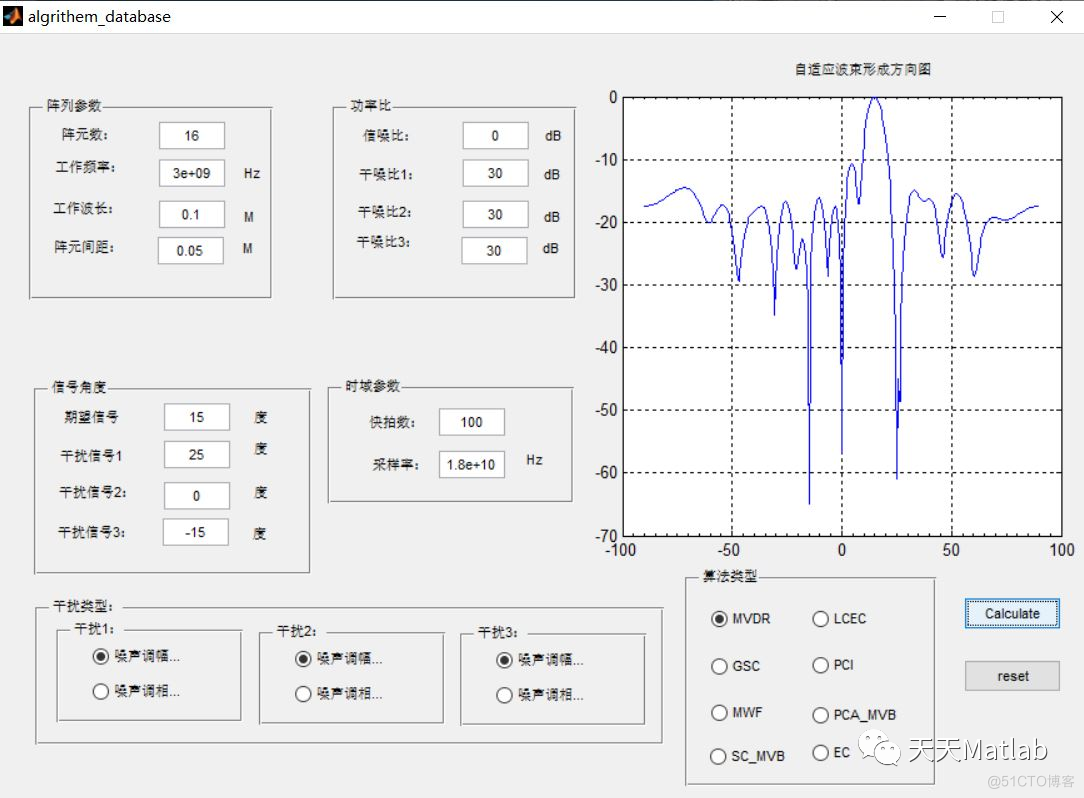
4 参考文献
[1]张晓东. 基于MATLAB GUI的几种数字波束形成算法设计与仿真[J]. 2022(5).
博主简介:擅长智能优化算法、神经网络预测、信号处理、元胞自动机、图像处理、路径规划、无人机等多种领域的Matlab仿真,相关matlab代码问题可私信交流。
部分理论引用网络文献,若有侵权联系博主删除。

