OPPOReno7和之前的reno系列一样,也自带了动态静态壁纸。那么OPPOReno7怎么设置动态壁纸?下面小编就为大家带来了OPPOReno7更改动态壁纸操作一览,一起来看看吧。 OPPOReno7怎么设置动态壁纸
OPPOReno7和之前的reno系列一样,也自带了动态静态壁纸。那么OPPOReno7怎么设置动态壁纸?下面小编就为大家带来了OPPOReno7更改动态壁纸操作一览,一起来看看吧。
OPPOReno7怎么设置动态壁纸?OPPOReno7更改动态壁纸操作一览
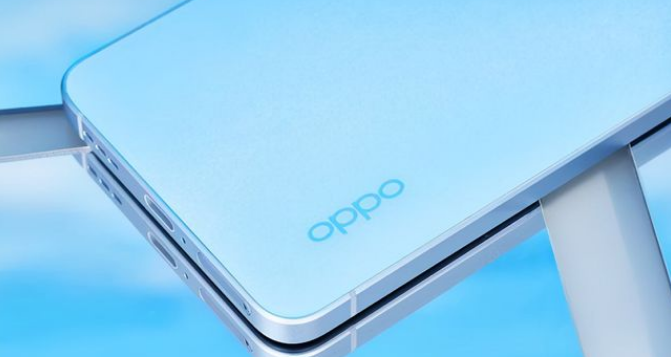
1、打开设置页面,点击个性化定制。
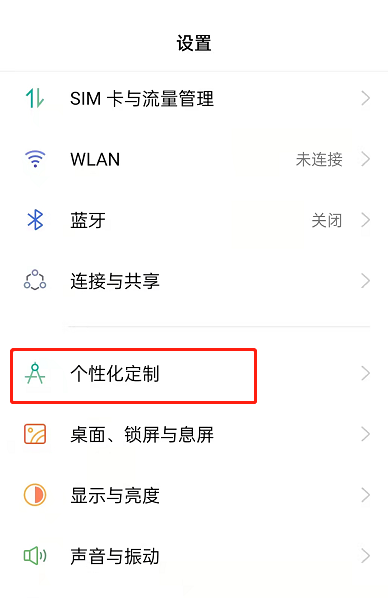
2、点击进入壁纸。
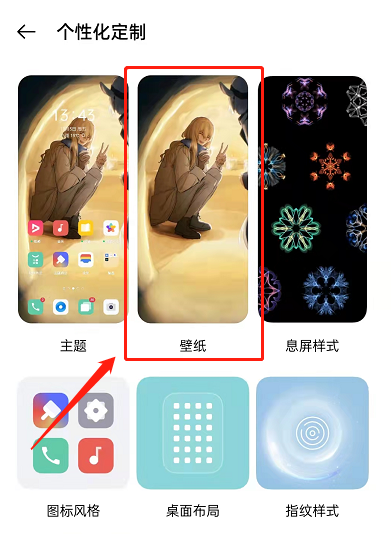
3、进入动态壁纸。

4、选择自己喜欢的壁纸即可。
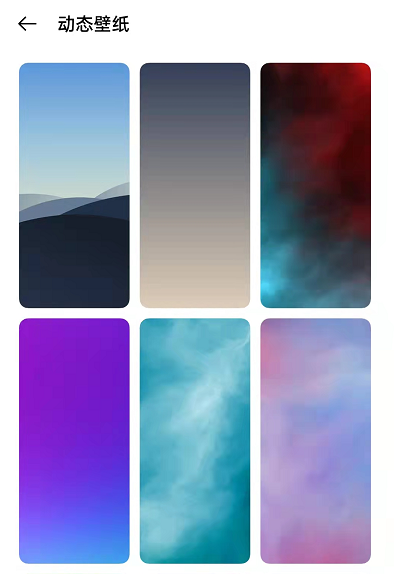
以上这篇文章就是OPPOReno7更改动态壁纸操作一览,更多精彩教程请关注自由互联!
