荣耀手环是如今许多朋友十分喜爱的智能手环,有时我们发现手环的时间不太准确,那么荣耀手环时间在哪调?下面小编给大家带来了荣耀手环设置时间方法分享,一起来看看吧! 荣耀手
荣耀手环是如今许多朋友十分喜爱的智能手环,有时我们发现手环的时间不太准确,那么荣耀手环时间在哪调?下面小编给大家带来了荣耀手环设置时间方法分享,一起来看看吧!
荣耀手环时间在哪调?荣耀手环设置时间方法分享
1、打开华为运动健康app,添加并配对手环。

2、打开手机设置,点击【系统和更新】。

3、点击【日期和时间】。
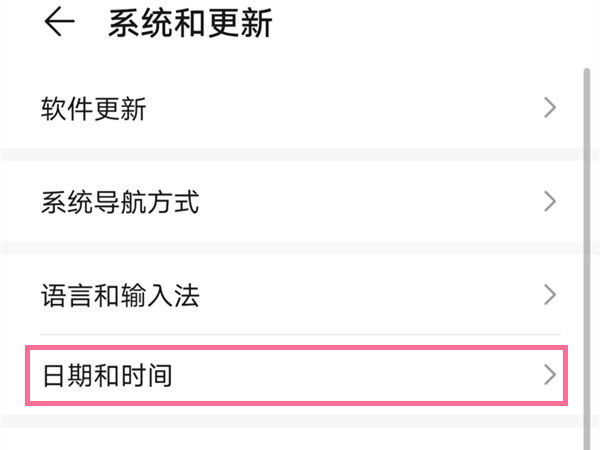
4、关闭【自动设置】后设置时间,手环会同步手机时间。

以上这篇文章就是荣耀手环设置时间方法分享,更多精彩教程请关注自由互联!
