小米11pro在哪里关闭来电拦截?很多小伙伴还不清楚如何操作,下面小编给大家带来了小米11pro取消来电限制操作一览,一起来看看吧~ 小米11pro在哪里关闭来电拦截?小米11pro取消来电限制
小米11pro在哪里关闭来电拦截?很多小伙伴还不清楚如何操作,下面小编给大家带来了小米11pro取消来电限制操作一览,一起来看看吧~
小米11pro在哪里关闭来电拦截?小米11pro取消来电限制操作一览
1、打开电话app,点击右上角设置图标。

2、点击骚扰拦截。
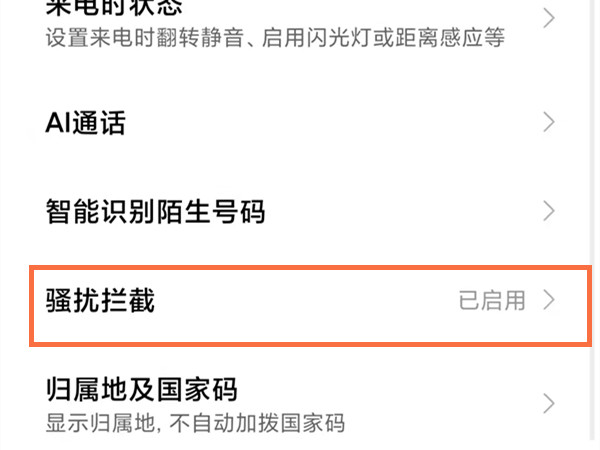
3、将骚扰拦截的开关关闭即可。
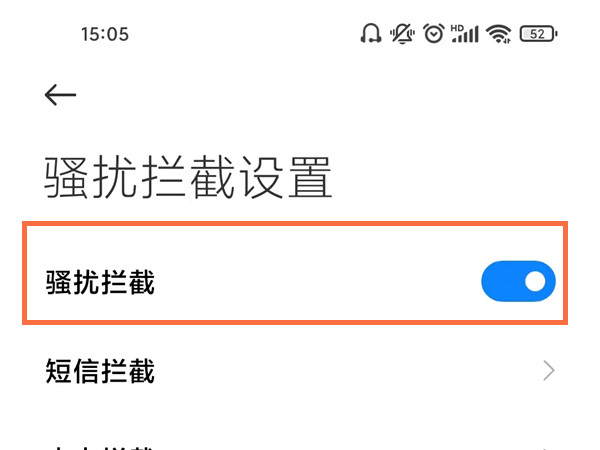
以上这篇文章就是小米11pro取消来电限制操作一览,更多精彩教程请关注自由互联!
