很多用户都不清楚微信公交卡充值功能在哪里添加?下面小编给大家介绍一下微信公交卡充值功能添加方法,一起来看看吧。 微信公交卡充值功能在哪里添加?微信公交卡充值功能添加方
很多用户都不清楚微信公交卡充值功能在哪里添加?下面小编给大家介绍一下微信公交卡充值功能添加方法,一起来看看吧。
微信公交卡充值功能在哪里添加?微信公交卡充值功能添加方法
1、首先打开手机,从屏幕的顶部向下滑,找到nfc图标,将其点亮,打开手机nfc。

2、然后依次打开微信>我>设置>通用

3、接着将【开启nfc功能】右侧的开关打开。

4、最后将公交卡贴紧手机背面nfc读卡区域,输入充值金额即可。
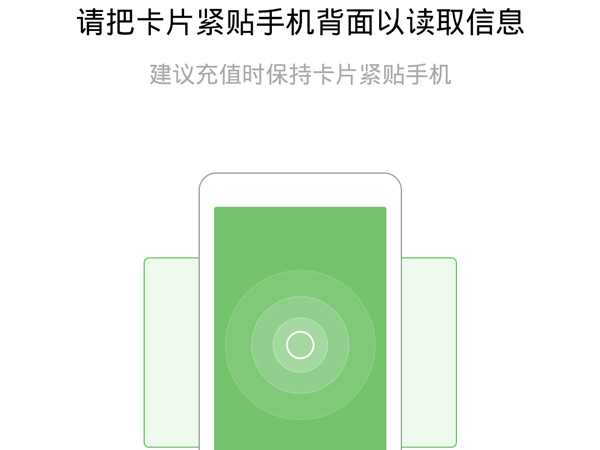
以上这篇文章就是微信公交卡充值功能添加方法,更多精彩教程请关注自由互联!
