很多小伙伴在小米商城里买东西,那么小米商城怎么复制链接呢?下面小编给大家整理了相关步骤介绍,感兴趣的小伙伴不要错过哦! 小米商城怎么复制链接?小米商城复制链接方法步骤
很多小伙伴在小米商城里买东西,那么小米商城怎么复制链接呢?下面小编给大家整理了相关步骤介绍,感兴趣的小伙伴不要错过哦!
小米商城怎么复制链接?小米商城复制链接方法步骤
1、点击打开小米商城APP,在首页选择一款商品。
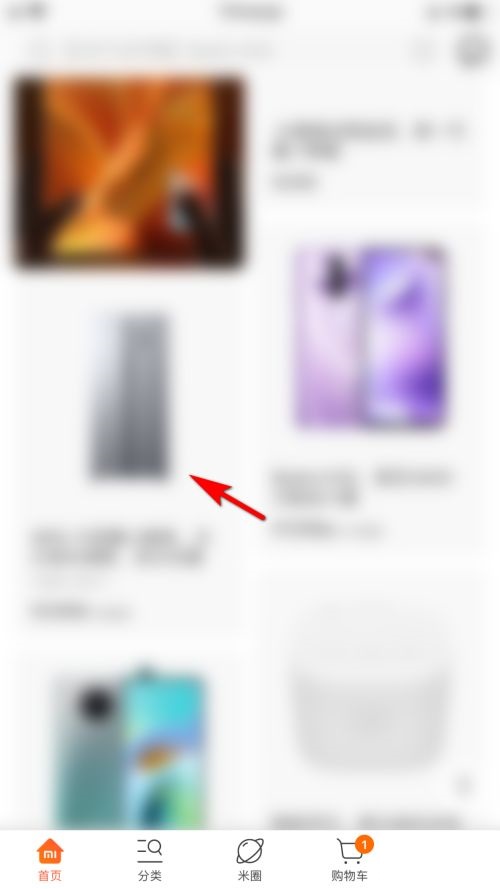
2、然后点击右上方箭头图标。
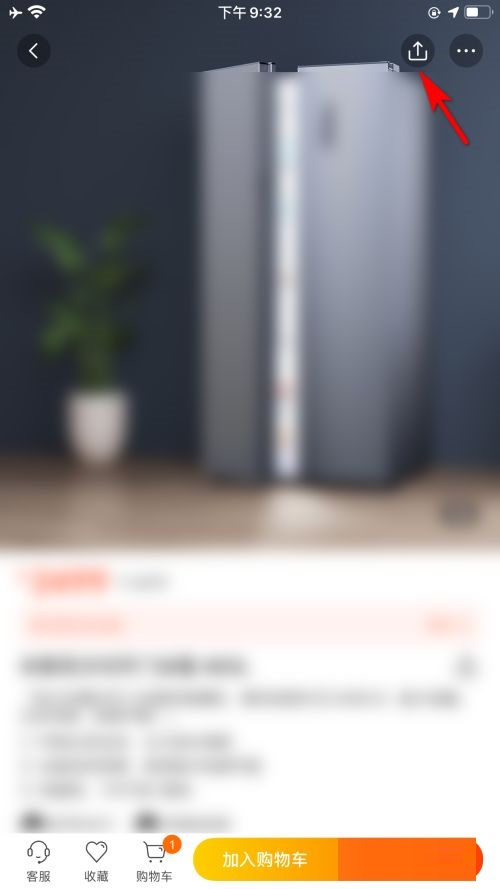
3、接着点击左下角复制链接。
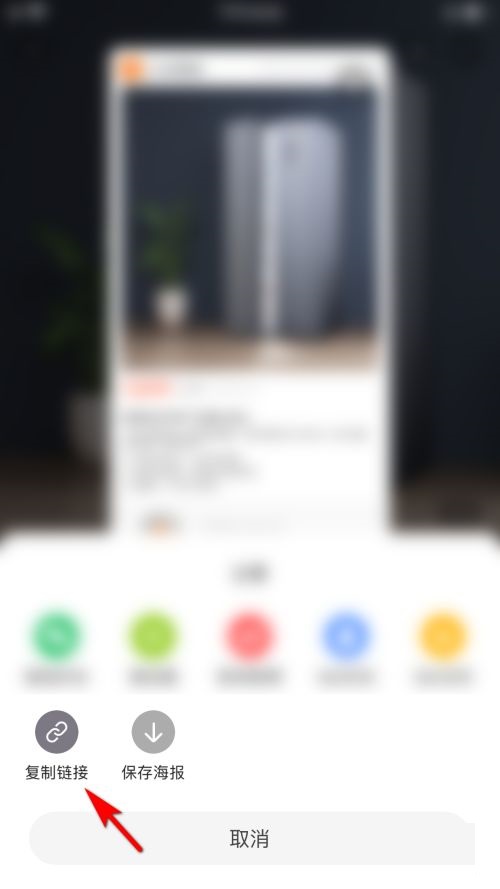
4、即可复制商品链接。

以上这篇文章就是小米商城复制链接方法步骤,更多精彩教程请关注自由互联!
