iqoo8带有NFC这项功能,不过有些新用户还不知道在哪里开启,下面小编就为大家详细的介绍一下,大家感兴趣的话就一起来了解下吧! iqoo8怎么开启NFC?iqoo8开启NFC操作方法 1、打开设置页
iqoo8带有NFC这项功能,不过有些新用户还不知道在哪里开启,下面小编就为大家详细的介绍一下,大家感兴趣的话就一起来了解下吧!
iqoo8怎么开启NFC?iqoo8开启NFC操作方法
1、打开设置页面,点击其他网络与连接。

2、点击NFC。

3、打开NFC右侧滑动栏即可。

4、或者我们从屏幕顶部下拉出头通知栏点击NFC图标也是可以的。
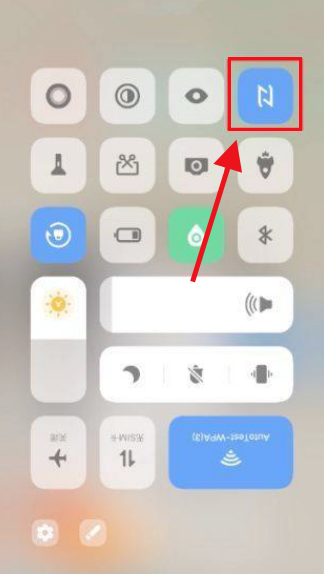
以上就是为玩家们分享的iqoo8开启NFC操作方法,更多攻略请关注自由互联。
