小伙伴们知道oppo手机在哪里开启运动计步吗?那么今天小编就来讲解oppo手机开启运动计步的方法,感兴趣的快跟小编一起来看看吧,希望能够帮助到大家呢。 oppo手机在哪里开启运动计
小伙伴们知道oppo手机在哪里开启运动计步吗?那么今天小编就来讲解oppo手机开启运动计步的方法,感兴趣的快跟小编一起来看看吧,希望能够帮助到大家呢。
oppo手机在哪里开启运动计步?oppo手机开启运动计步教程
第一步:在设置菜单找到Breeno,把Breeno速览右侧的开关开启(如图所示)。


第二步:打开手机桌面的负一屏,选择右上方账户头像框(如图所示)。
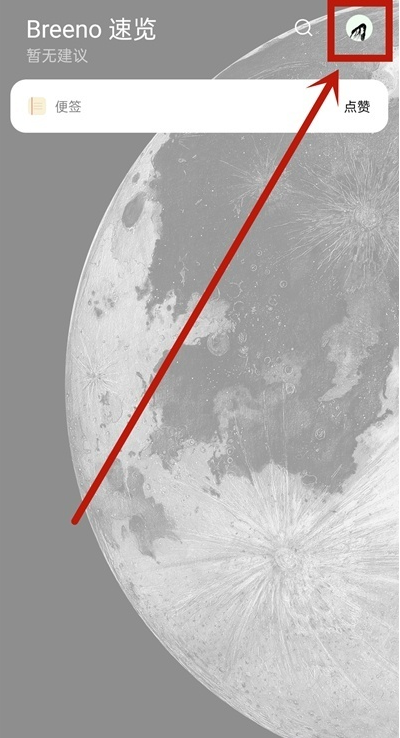
第三步:进入生活版块,找到运动计步并点击右侧的订阅按钮,再次退出就可以看到步数了(如图所示)。
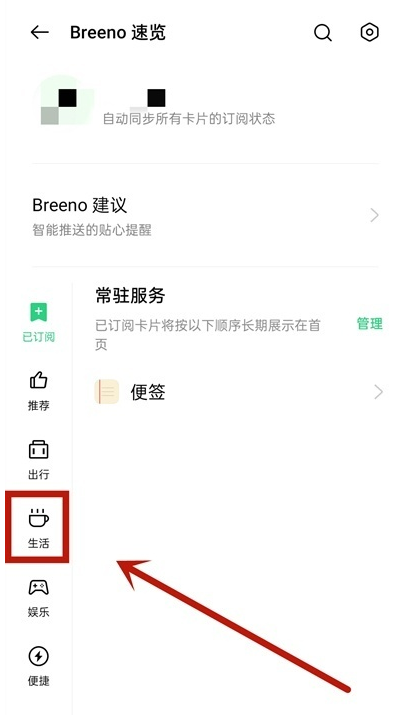

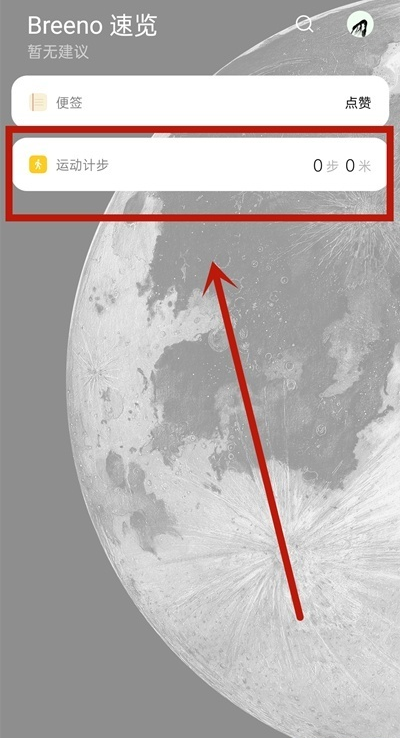
以上就是给大家分享的oppo手机在哪里开启运动计步的全部内容,更多精彩内容尽在自由互联!
