近日有一些小伙伴咨询小编晓黑板怎么打卡?下面就为大家带来了晓黑板打卡的具体方法,有需要的小伙伴可以来了解了解哦。 晓黑板怎么打卡?晓黑板打卡方法 第一步:首先我们收到打
近日有一些小伙伴咨询小编晓黑板怎么打卡?下面就为大家带来了晓黑板打卡的具体方法,有需要的小伙伴可以来了解了解哦。
晓黑板怎么打卡?晓黑板打卡方法
第一步:首先我们收到打卡任务后,在【消息】界面点击【参与】(如图所示)。

第二步:然后点击【参与打卡】(如图所示)。
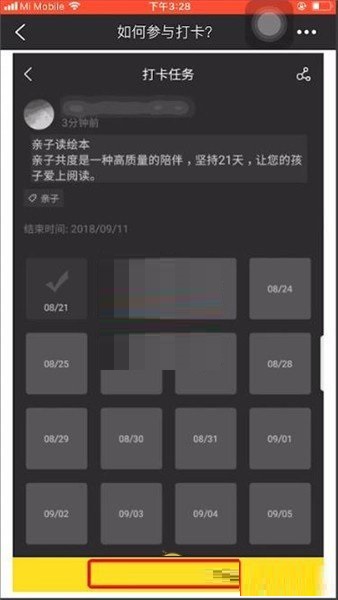
第三步:选择【照片/视频/语音】(如图所示)。

第四步:最后上传内容后点击【发送】就可以了(如图所示)。

以上就是给大家分享的晓黑板怎么打卡的全部内容,更多精彩内容尽在自由互联!
